Why should I consider uploading listings manually? Here you will learn why manual listing creation is more preferable than automatic Sarah
On JamesEdition, we offer two ways of creating listings: manually and via CRM.
Although it is faster to create a listing through a CRM (you simply need to contact your CRM provider to set up the integration between your feed and JamesEdition), sometimes manual listings are more successful. Reasons for this include:
-
Picture quality. CRMs usually change picture quality to optimize server storage costs, or they add watermarks to the pictures. When you create listings manually, you do not need to resize your picture. Just follow our recommendations. Please check some of them here.
-
Limits to the number of pictures you can upload. CRMs sometimes limit the number of pictures that can be stored, again, to decrease server costs. With our manual listing uploads, we do not limit the number of pictures that sellers can upload. Just make sure you add high-definition photos to your listings, as photos significantly affect listing score. Please refer to this article to see how you can increase your listing score.
-
Limits to description length. Some CRMs may limit the description lengths. If you upload manually, you can add detailed descriptions to your listings. Optimal descriptions should be more than 2K symbols but are not limited to this length; you can add longer descriptions. We place no limitations on description lengths.
-
Videos and virtual tours. Sometimes a CRM's integration with JamesEdition may not support videos or virtual tours, and even though we provide all the guidance, it may take some time for the CRM to update the integration. With a manual upload, you can add YouTube or Vimeo videos and a virtual tour using Matterport, iGUIDE, My360 Virtual Tour, realisti.co, Nodalview, 3D vista and VIRTEA to your listings. Here you can learn how to add videos and virtual tours to your listings.
-
List of amenities. Buyers can use the amenities and features of your properties (sea view, pool, fireplace, etc.) to narrow down search results. We strongly recommend including amenities and features in your feed or listing descriptions. The list of features/amenities that your CRM system has can be different from the list of features/amenities that buyers can apply during their search on JamesEdition. These words may differ from those we recognize on JamesEdition. If you create listings manually, no discrepancies between CRM and JamesEdition amenities/features selections will arise. There are 2 ways for you to add amenities to your listing: First, we automatically scan your listing headline and description and in case they contain the keywords for amenities/features, we will separate them. A faster option would be if you select the list of features during the manual upload. Please see the screenshot for your convenience.
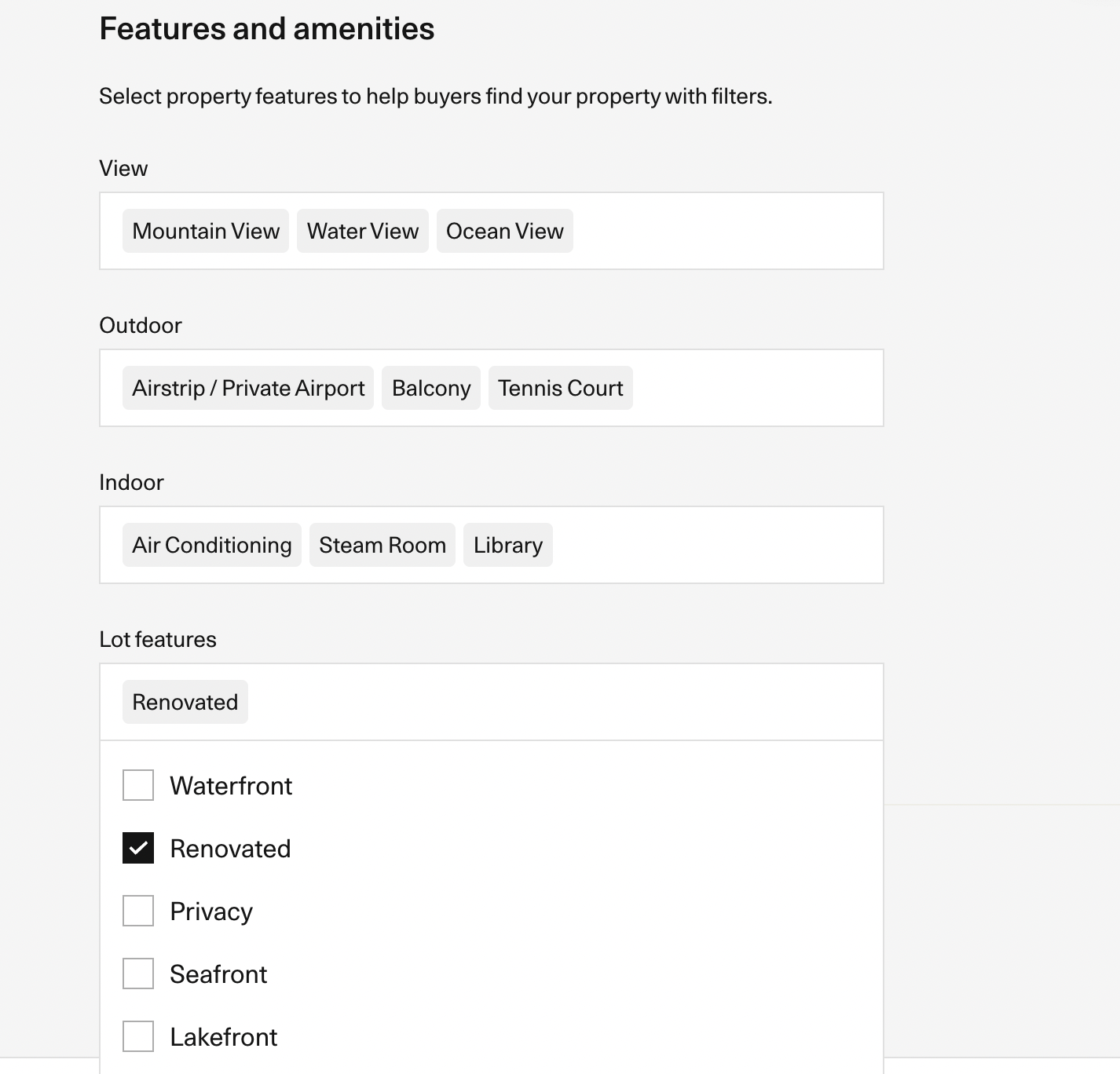
Stated simply, a manual upload gives you full control over your listings. You can upload your own photos, descriptions, videos, etc., allowing you to manage your own content and eliminating the necessity of a third-party tool.
At the same time, integration with CRMs is convenient because you can manage all of your listings in one place, and they will be updated on the various websites that you are using to advertise. Therefore, we support "mixed" (hybrid) integration - you can use your CRM for initial integration, and then edit listings manually on JamesEdition.
If you choose this route, after your first manual update, we will start preferring manual input vs automatic updates, except for price and availability updates. Your listing will change status to “manually edited”.
Did this answer your question?.png?height=120&name=Shield%20Black%20Medium%20(2).png)