What to do after getting access to your Elite subscription?
Find out how to set up your Elite account and start listing your properties
Check out our 8-minute video on how to set up your Elite account and start listing immediately. The text version is below.
JamesEdition Elite Account Onboarding Video
The Elite subscription allows full access to your business dashboard’s features.
Once you are logged in - go to your upright corner, click on your login name, and go to your Company profile.
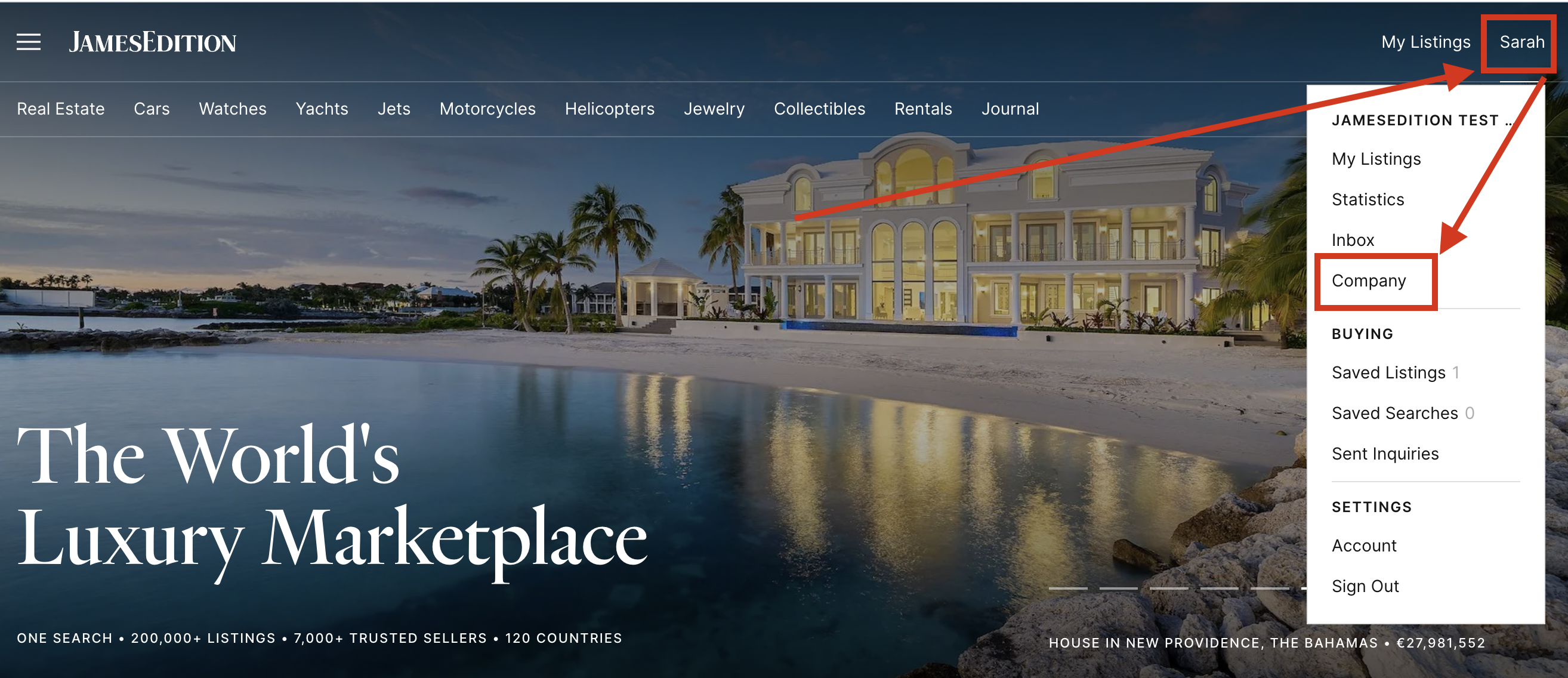
Once you are in, add the Company Name, Description, Full Address, Contact Information, and Branding (cover image, company, and listing logos). If you move your cursor closer to these fields, you will see some hints on the recommended file sizes.
Please add your company’s Website, Instagram, and Facebook URL so our leads can find more information about your business.
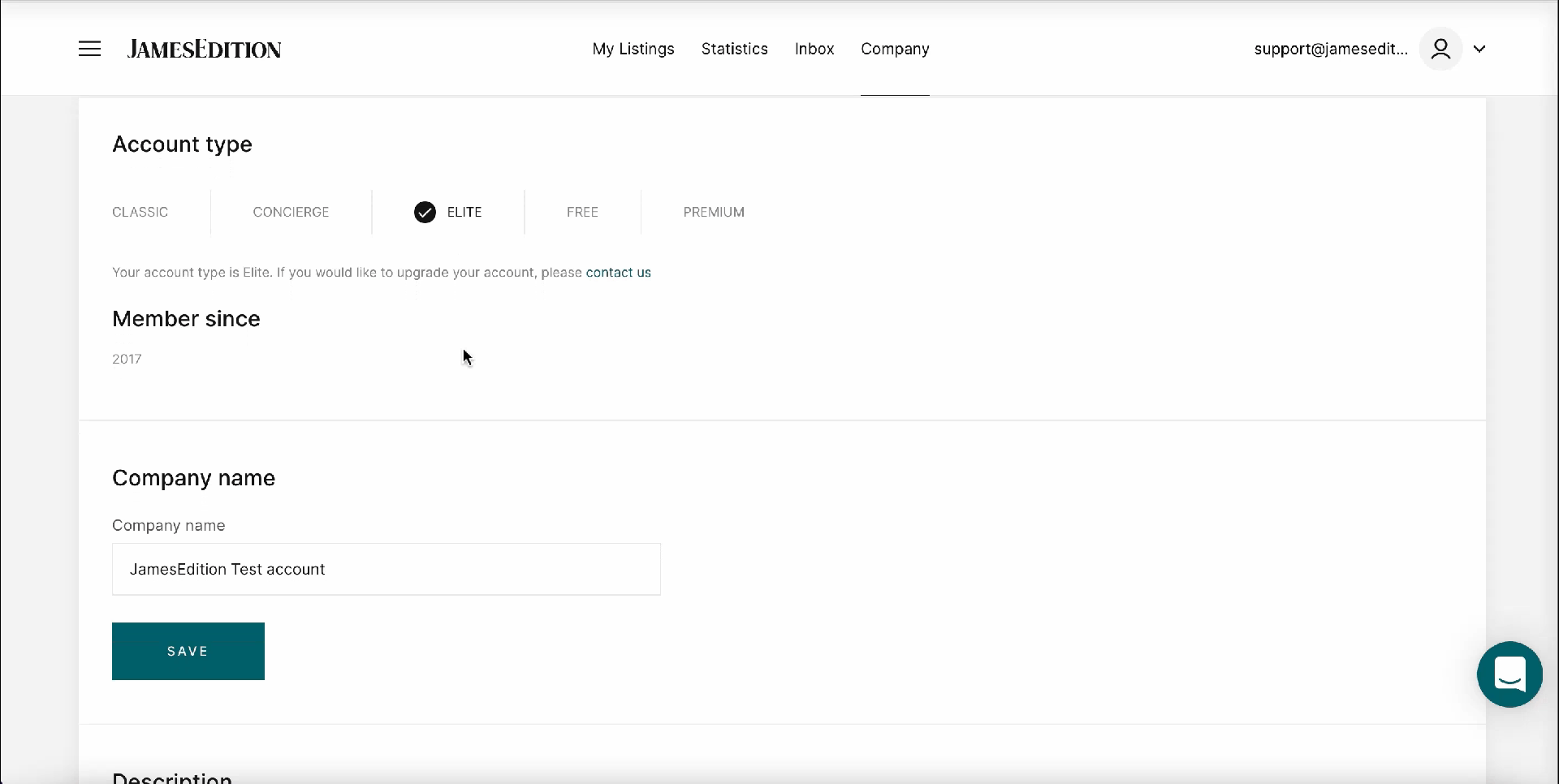
If you need to edit your account information afterward, please refer to this article.
If you want to reset your password, see how to do it here.
The Inbox section contains the history of your written inquiries.
All leads will always come to your email address; however, you can also reply to an inquiry using a "Reply via email" button inside your inbox. All calls will go directly to the phone number that you left in your contact information or to the phone of the agent attached to the listing.
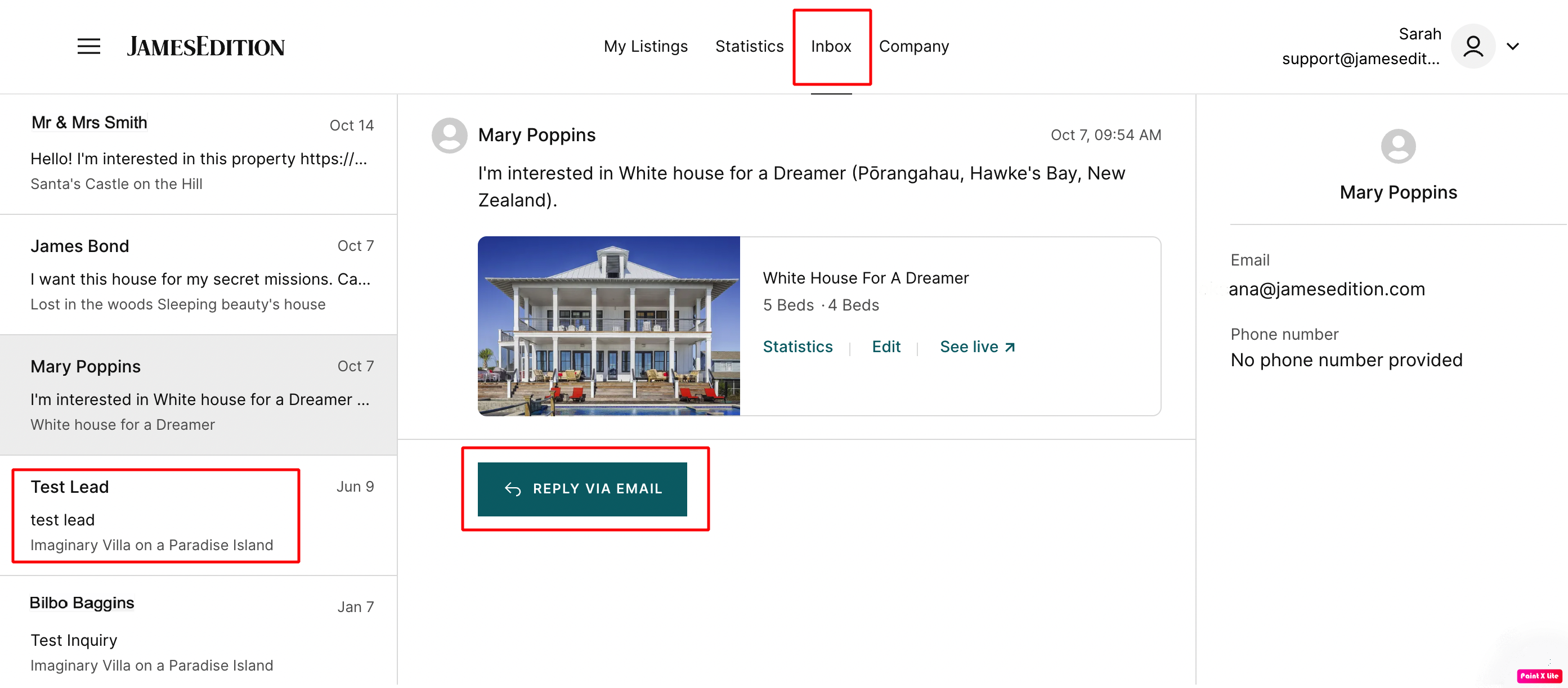
Our recommendation is to send a message test lead to yourself through the platform and make a call via the phone number that you see on your page or your listing page to see how it works.
After you set some listings online you will be able to check your performance on the Statistics page of your Business Account. You can also export the statistics report using our "Export CSV" button. For more information please refer to this article.
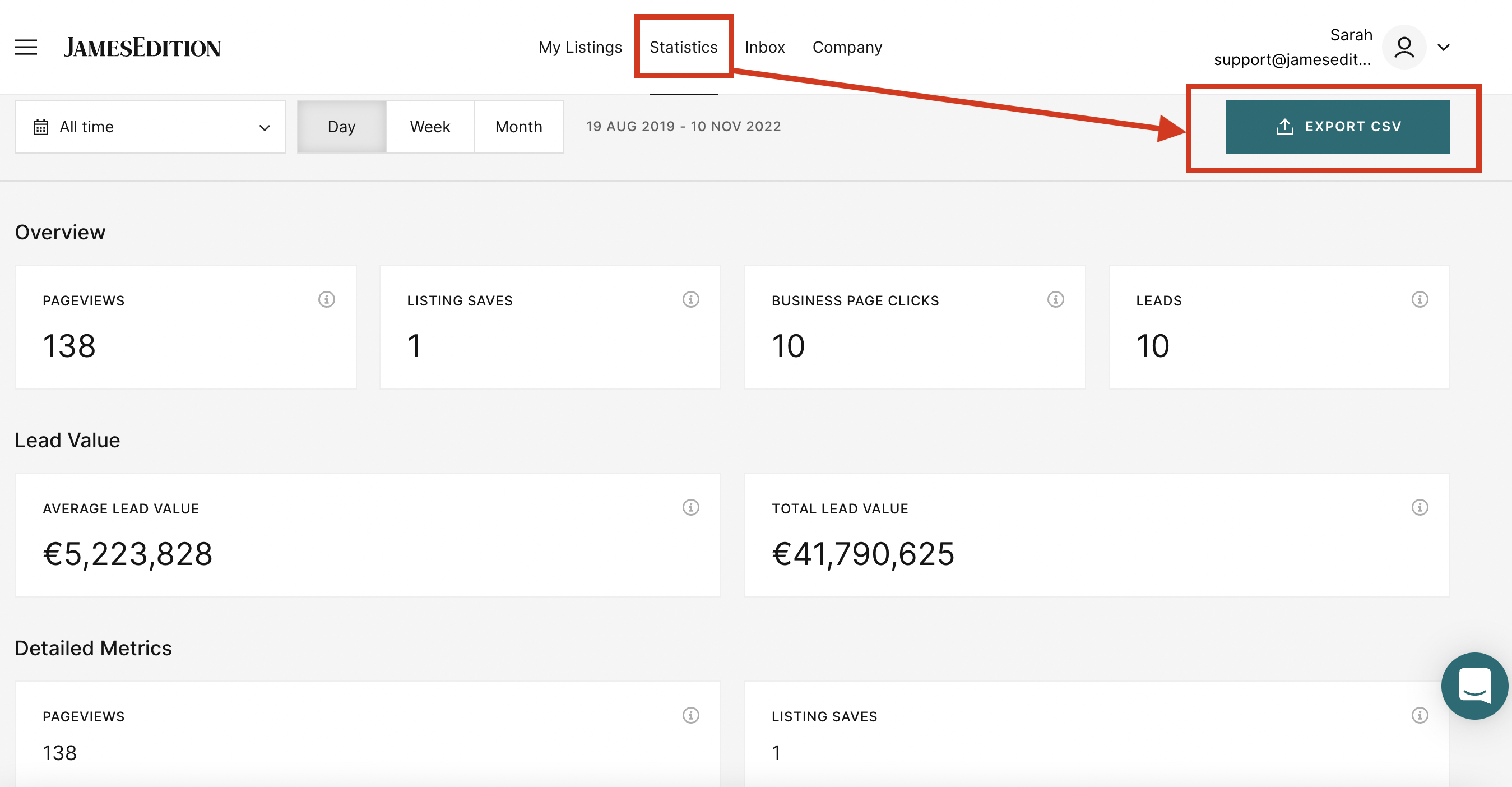
In My listings section, you can see all of your listings if you are the account admin or only those attached to you if you are the agent.
You can find what listings are active, inactive, or refused by our moderation. Use the search bar for your listings using their ID number, name, or agent's name.
If you want to start adding listings manually - use the green button "Add listing" and follow the instructions.
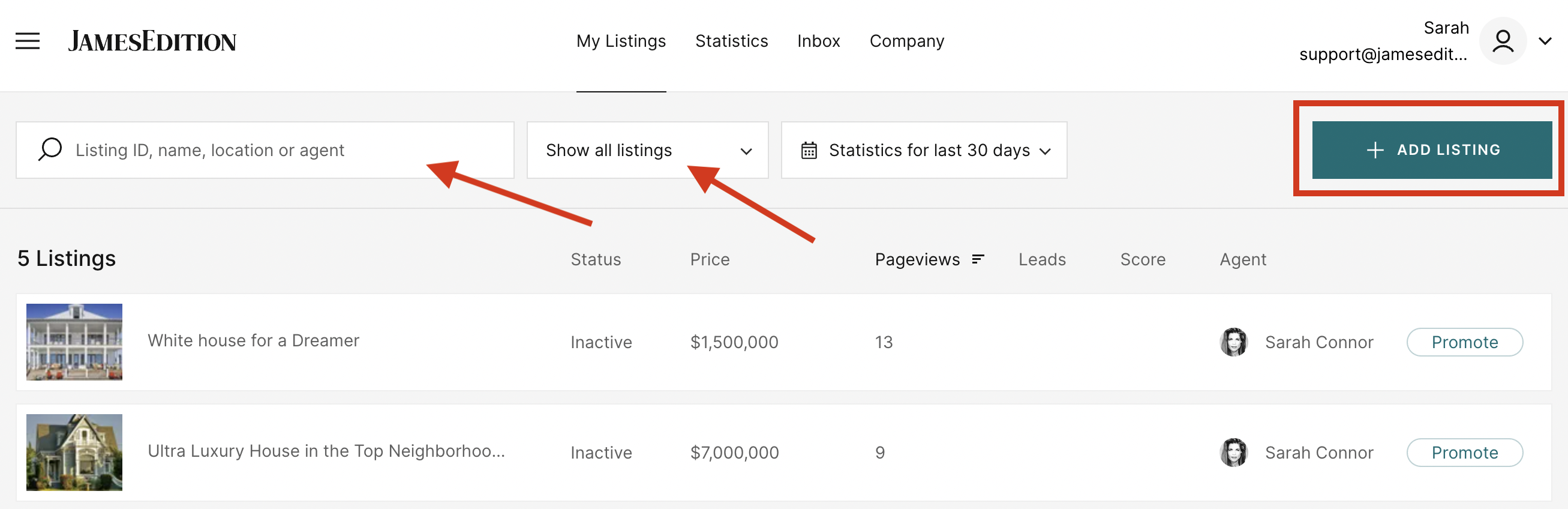
It’s very important to create high-quality listings to attract buyers’ attention. Feel free to check our article about our Listing Quality Index to learn how you can make your listings more attractive for buyers.
There are several ways to increase the exposure of your listings; one of them is a Single Listing Promotion. This article will show you how it works.
The steps you need to do after having access to Elite subscription:
-
Fill in the company section (including your contact details and branding)
-
Add your company's Website, Instagram, and Facebook URL
-
Add your listings, or if you already have them online, feel free to check the Listing Quality Index and make the necessary adjustments if needed
-
Feel free to check and review your statistics and inbox section
-
Contact us if you have any questions