Single Listing Promotion
Here you will learn what a Single Listing Promotion is and how it works.
Note! This promotion only is available for Real Estate.
A Single Listing Promotion is the most effective strategy if your inventory in a region is not substantial enough to compete with larger agencies, or if competition is high.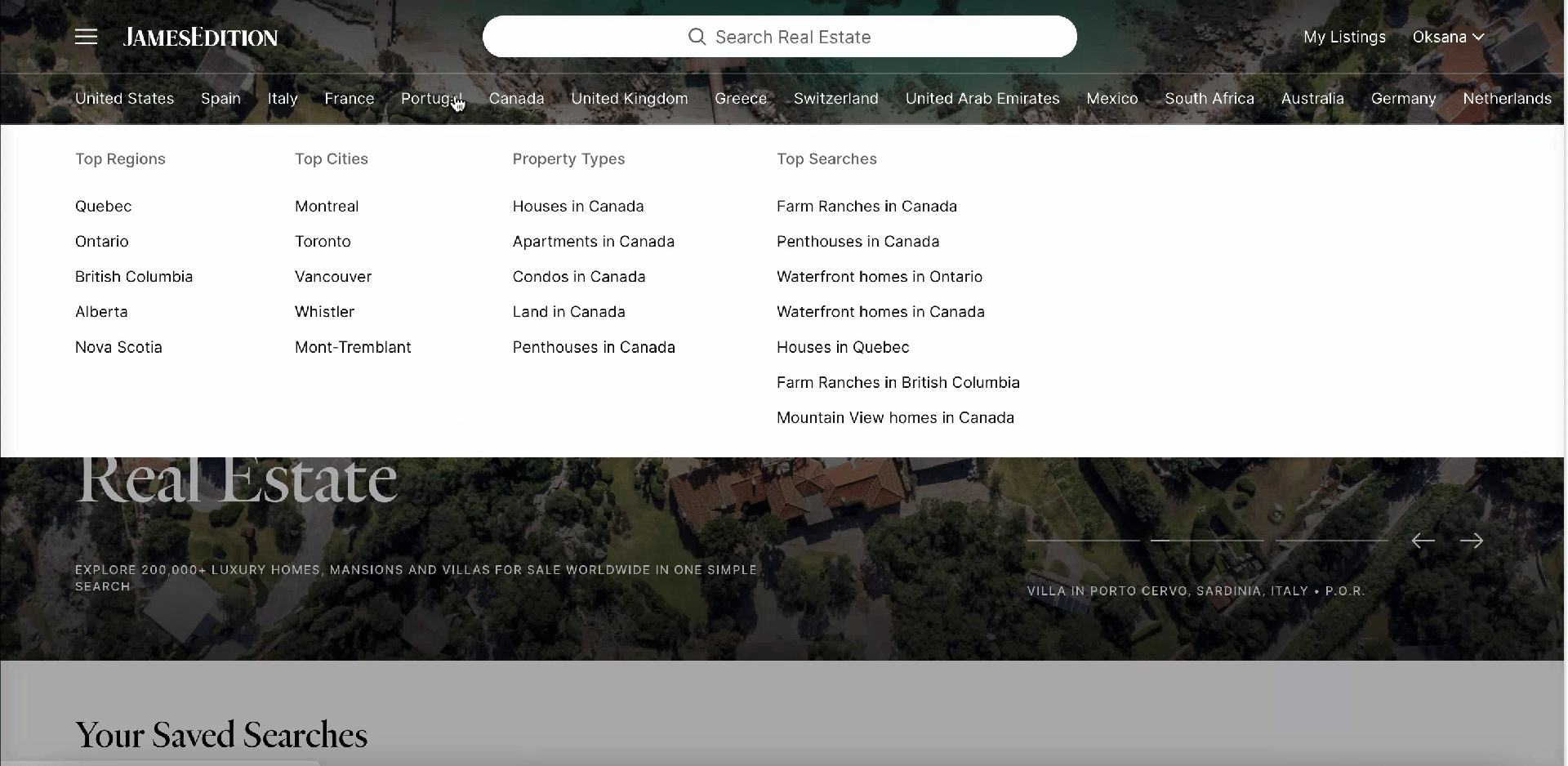
It’s also a great opportunity to increase visibility for a special listing that you are offering for a limited time or to test expansion into a new region.
Promoting your listing will allow you to place a property of your choice ahead of the competition. From now on, you can promote listings yourself from your Business Account > Listings.
To promote your listing, you first need to publish it online. Please see this article to learn how you can publish your listing. Promotions are not available for unpublished listings. To put the listing online simply click on the Publish button.
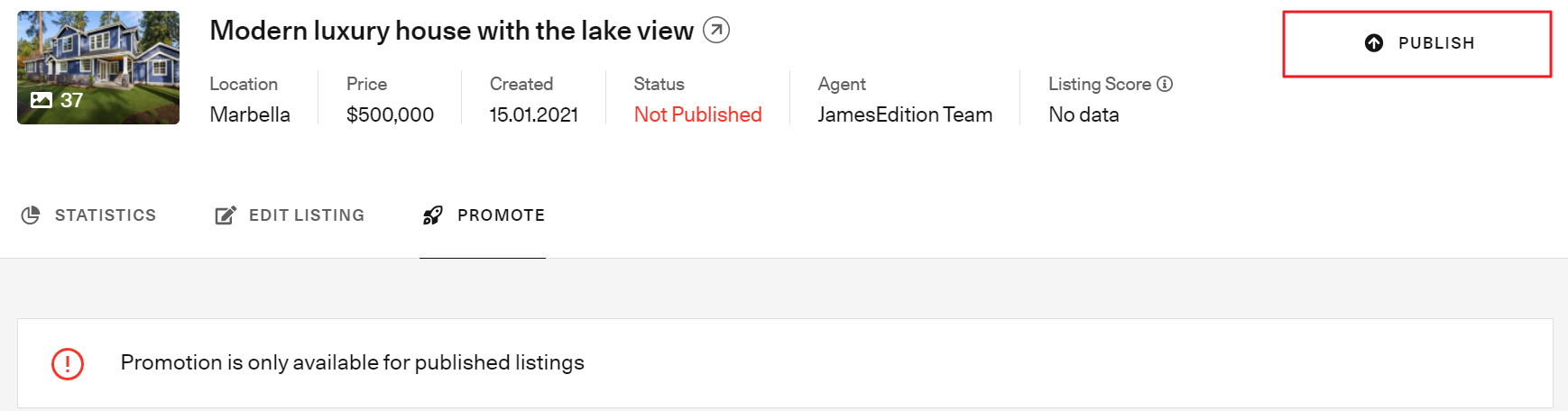
Also, your listing should have a score above 70. Here is how you can increase the score of your listings.
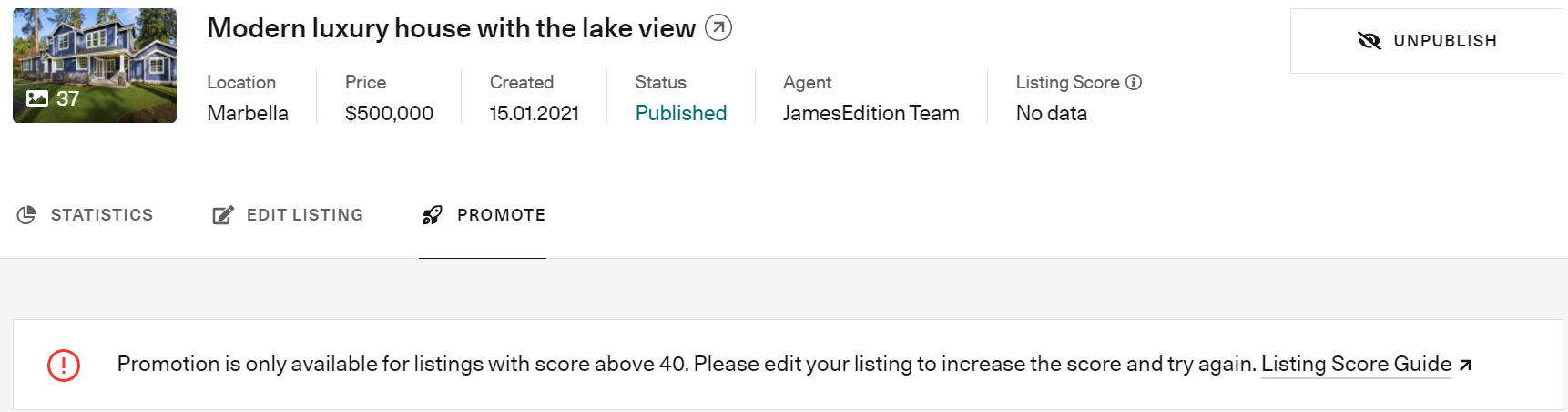
If your listing meets these criteria, you can promote it. To do this:
-
Go to your Business account > Listings.
-
Choose the listing you need and click the Promote button.
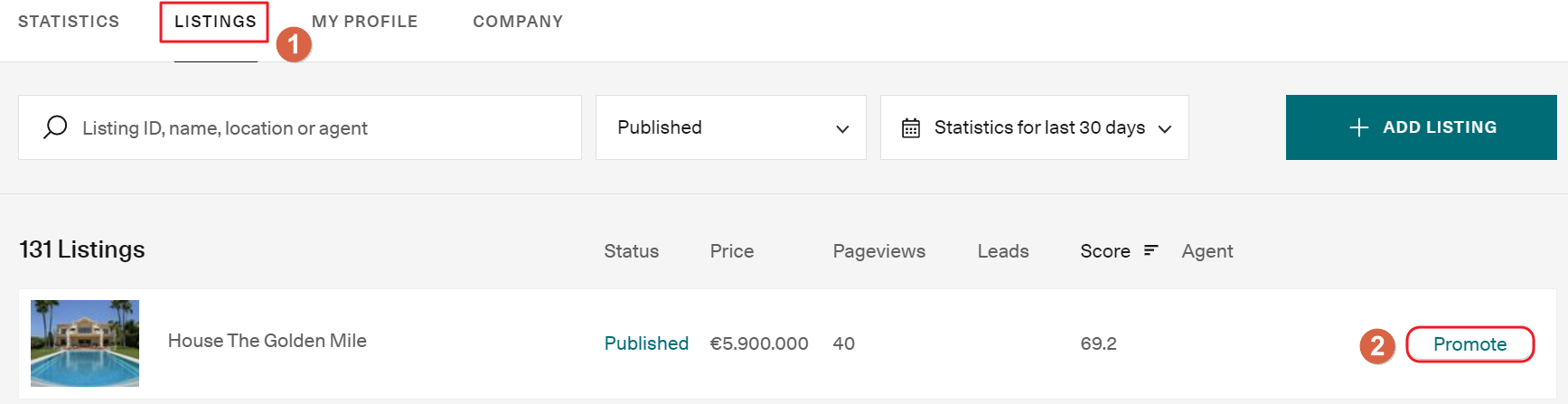
3. Now you can choose a promotion period of 7, 15 or 30 days. Click the Promote for button to select the timeframe.
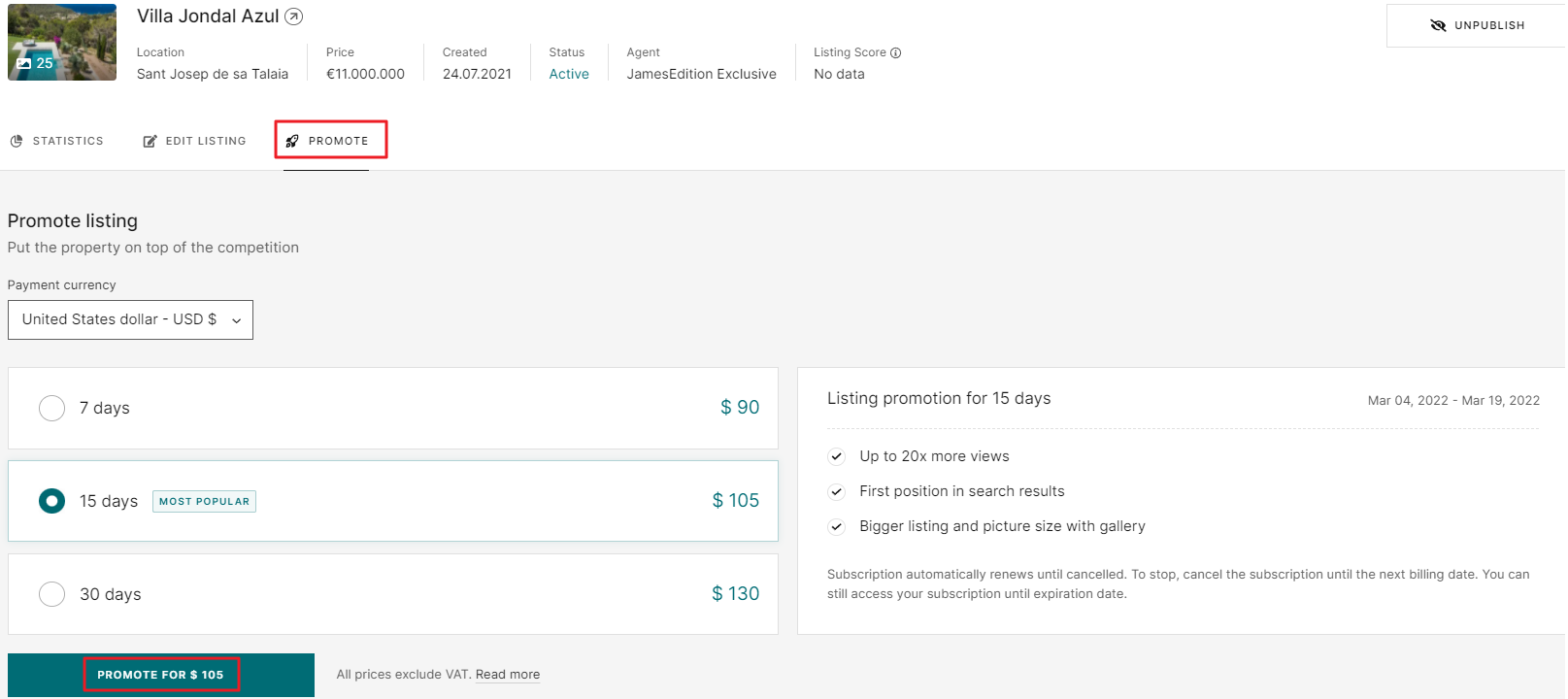
You can also switch the payment currency and choose the one you like USD or EUR.
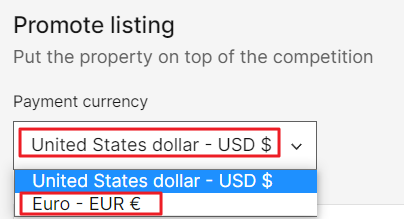
4. You will see a small window with the amount you need to pay for the promotion.
Simply click the Proceed To Checkout button.
Note! You can also apply a promo code here. Just enter your coupon code. For more information about coupons, please contact our Sales Team.
If your coupon code is not working as expected, please double-check that you have selected the right payment currency and promotion period. If the issue persists, contact your Account Manager.
5. Next, you will need to enter your email address to proceed; click the Next button.
Note! If your email address is already registered in our payment system, a verification code will be sent to proceed further. Your data for the following steps will be filled in automatically.
6. Enter your billing address in the form which appears. You can simply enter the street to the Address Line. All the rest will be added automatically. When you are ready, click the Next button.
Note! Prices displayed on the promotion page are net of VAT. Please enter your valid registered VAT number during this step to remove the extra charge. VAT will only apply if your business is registered in the Netherlands (as this is the place of business for JamesEdition B.V.) In this case, you will need to request a VAT refund from Belastingdienst.
7. You will need to enter your payment details. You can pay with a credit card or with PayPal. Click Next to process your payment.
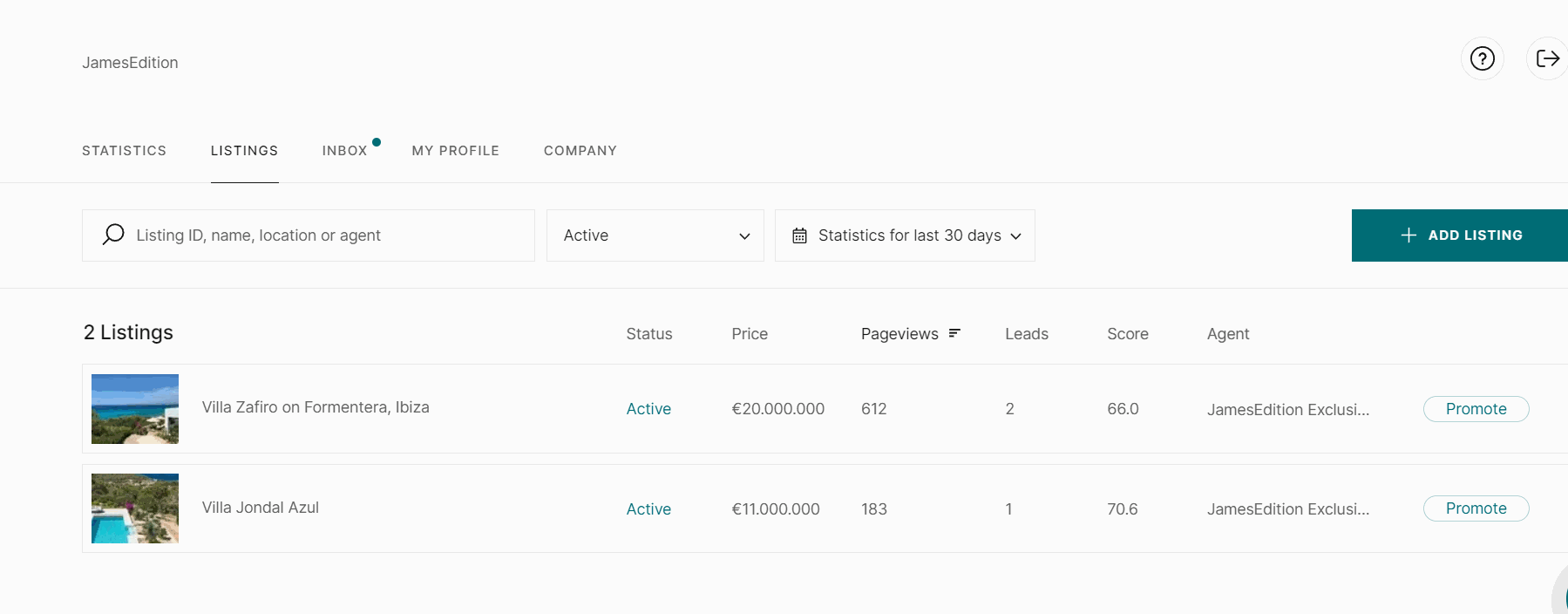
8. When your payment is completed, you will see a confirmation page. Your subscription automatically renews until canceled. If you do not wish to renew the subscription, click Cancel before the next billing date. You can still access your subscription until the expiration date.
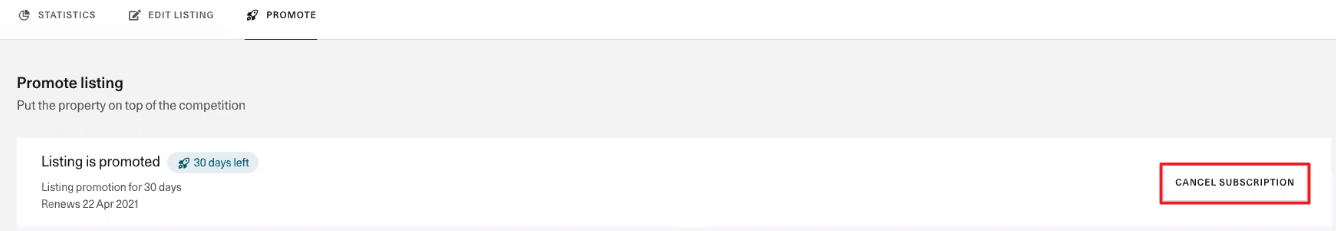
Note! If a listing becomes inactive, the promotion will be automatically canceled, if the payment is failed, and if it fails on the 4th day, the subscription will be canceled as well.
Where will my listing appear when promoted?
Your listing will appear in the first position in relevant search results. It will be bigger and more pictures will be visible in the gallery preview.
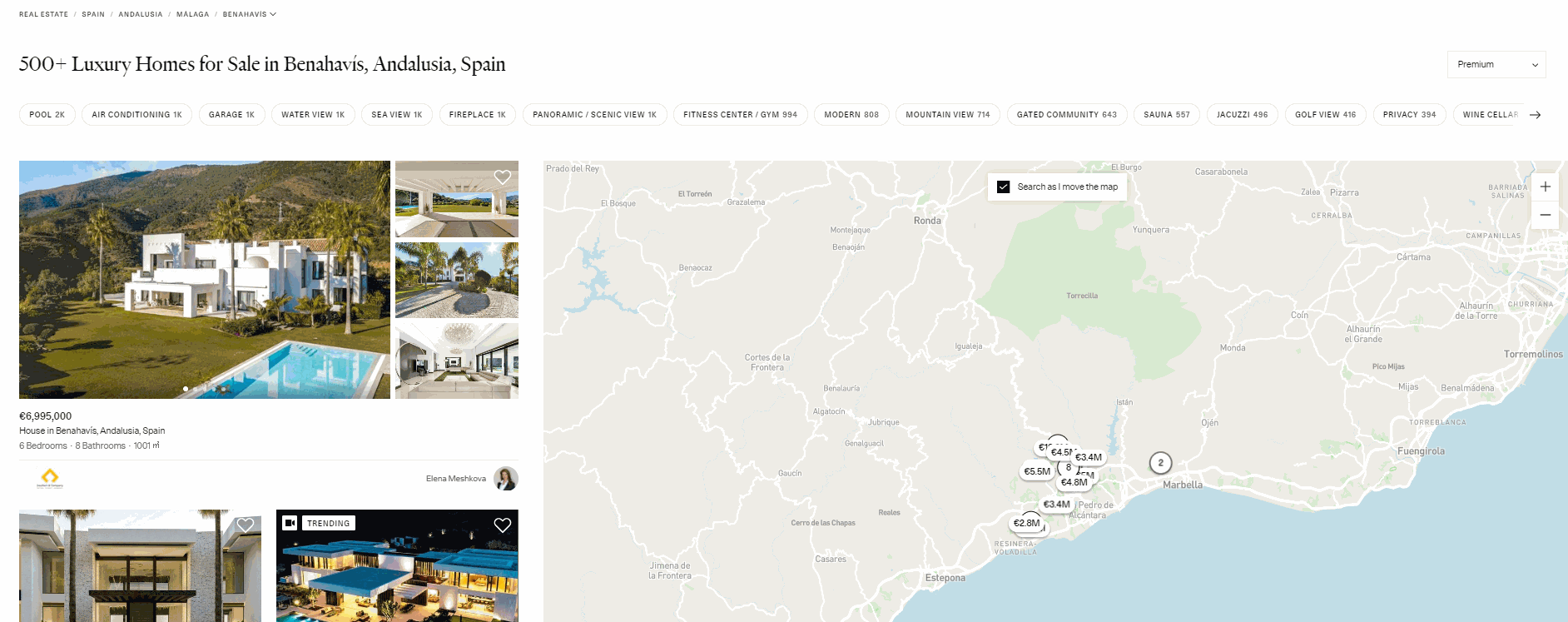
What if other agencies promote their listings in my location?
You can promote your listing too. Impressions will be shared equally.
Can I promote several listings at the same time?
Yes, you can purchase as many promotions as you need. Keep in mind that every promotion is listing-specific, and you can’t transfer the promotion to other listings.
Can I change promoted listings?
Single Listing Promotion is applicable only for one listing. Please be aware that you won’t be able to change the promoted listing after purchasing the subscription.
Why do I see a higher price during checkout?
Prices displayed on the promotion page are net of VAT. Please enter your valid registered VAT number during the checkout process to remove the extra charge. VAT will only apply if your business is registered in the Netherlands (as this is the place of business for JamesEdition B.V.) In this case, you will need to request a VAT refund from Belastingdienst.
Are you interested in using the Single Listing Promotion frequently?
For Real Estate agencies, we can offer a subscription level that includes the Single Listing Promotion. This subscription combines the Single Listing Promotion with the highest level of subscription. To learn more about Elite Plus, please contact your Customer Success Manager directly or send an email to this address: support@jamesedition.com.
Did this answer your question?