How do I turn off my notification settings?
In this article you will learn how to unsubscribe from notifications and mailings you are not interested in
Now you can edit your newsletter preference blocks in the buyer dashboard. All you need to do is to go to the Account section. Simply click on your name in the top right corner and then select Account.
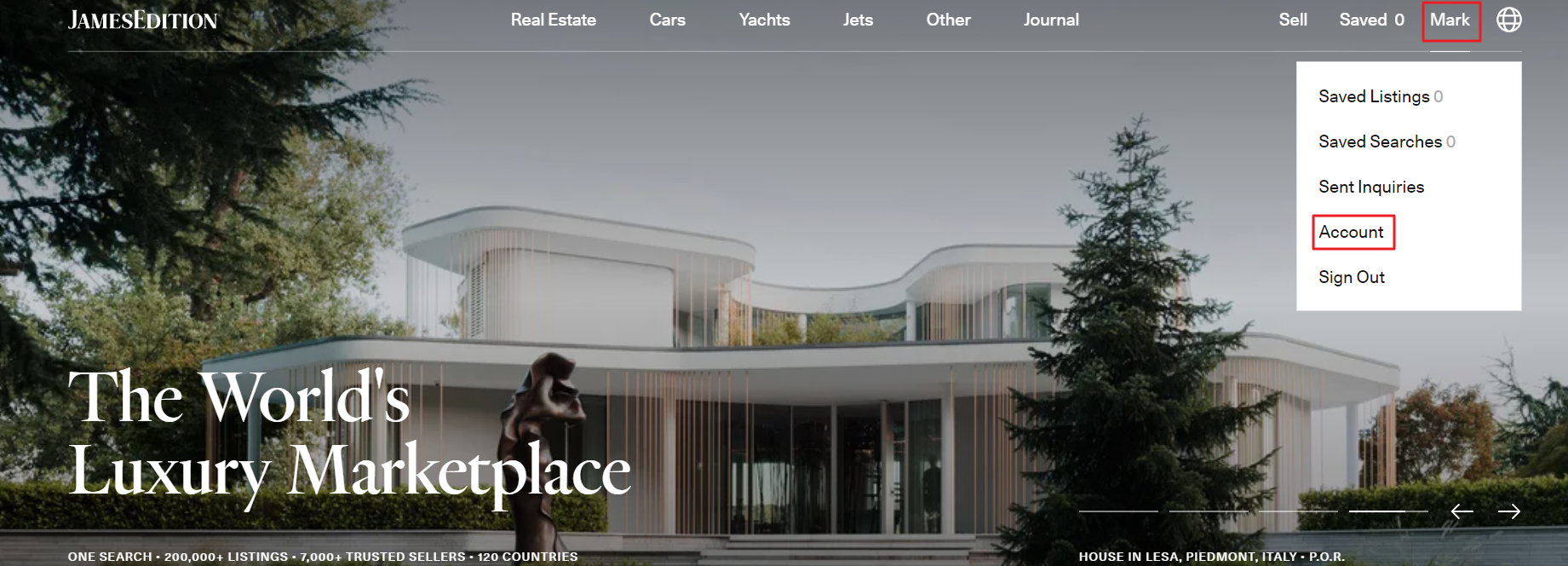
If you don’t remember the password for your account, you can reset it here.
Once in your account, you will see the Notification settings, and you can turn off those that you are not interested in.
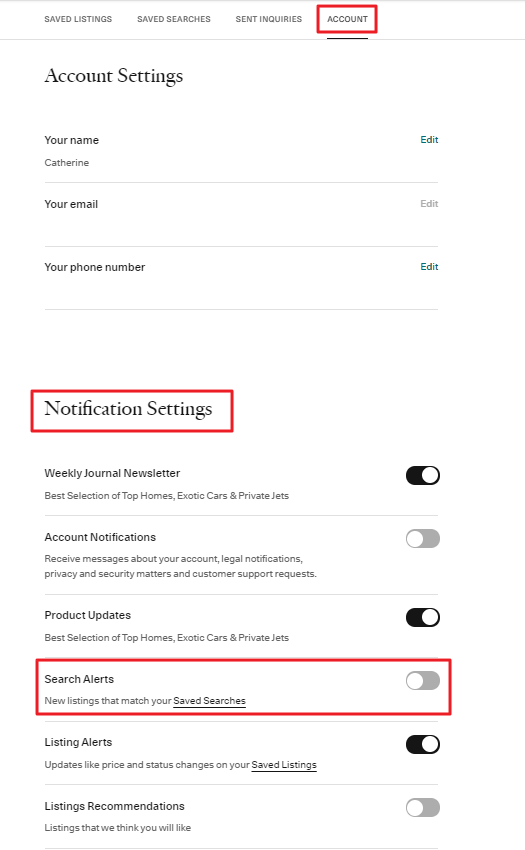
The recommendation emails we send are based on your saved listings and searches. If the suggested listings don't interest you, you may want to review and adjust your saved searches and listings. For more information on how to update your preferences please read the following articles: Manage your saved searches and saved listings.
Did this answer your question? If not, please let us know at support@jamesedition.com