How do I login to my account/reset my password?
Learn how to log in and reset your password for your account.
How to log in to your account
-
Go to the main page and click "Log in" at the top right-hand corner of the page.

2. Enter your account email address and password.
Note! You can also log in using social networks such as LinkedIn or Google.

3. Click the Continue button.
How to reset your password
-
Go to our main page and click on "Log in" at the top right-hand corner of the page.
2. Once you see the Login Form, click on the link at the bottom of the frame labeled "Forgot Password?"

3. Now, enter your email address associated with the account you would like to access and click the Continue button.
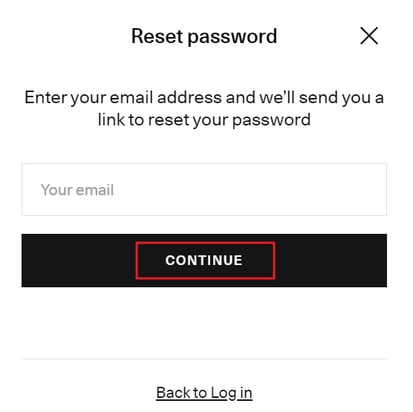
4. Go to your email inbox and click the custom link to reset your password and access your account immediately.
Note! This link will expire within 48 hours. If you can't reset your password in time, please start again from Step 1.
How to change your account email
If you need to update your account access email, please contact your Customer Success Manager or our Support Team at support@jamesedition.com to provide them with the new email address for the necessary changes.
Did this address your question?