What is the Business Page, and how do I find it?
Here, you will learn what your Business Page on JamesEdition is.
Your Business Page on JamesEdition will display your company's details and listings.
After completing the registration process, you will be provided with a link similar to this: https://www.jamesedition.com/offices/real_estate/your-company-name-XXXXXX.
If you haven't registered yet, refer to this article for guidance on how to begin advertising with us.
Features
With an Elite subscription, your Business Page features:
- Company name
- Full company address
- Languages
- Website URL
- Social Media accounts
- Agent profiles
- Company logo
- Capability for potential buyers to contact you by clicking 'Message' or 'Call' buttons.
Your Business Page also displays:
- About Us Text: with information about your company.
- Listings Tabs: For sale and For rent tabs show your listings with your logo and assigned agent’s headshot.
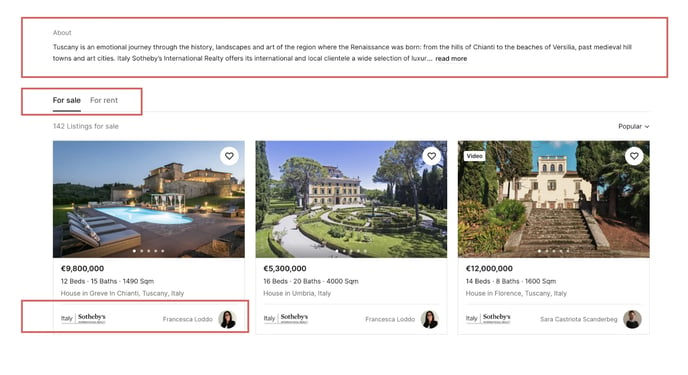
You can add listings manually or automatically. If no background image is chosen, the system selects the first image from your first listing as the cover.
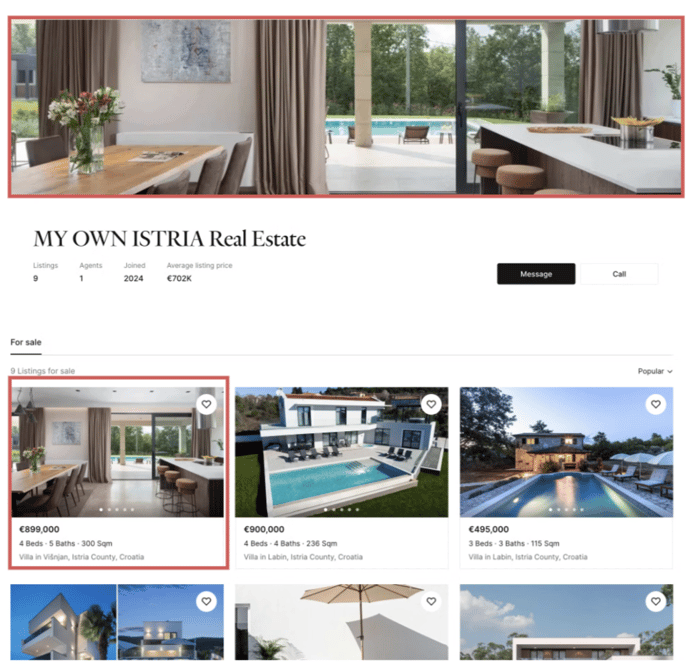
Your logo will be placed on the cover photo's lower-left corner.
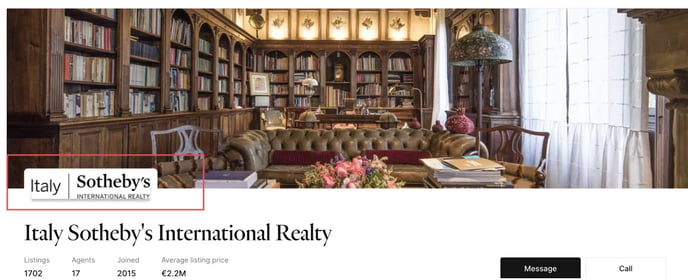
Note: If you wish to remove the logo from the cover photo, you will need to completely eliminate it. Consequently, your listings will have no logo. However, it is recommended that you have the logo for better visibility in the search results, as this creates a stronger impact for the audience. Learn how to add your logo here.
Agent Profiles
By clicking “View all” on the Agents tab, the user will land on the team page showcasing all your agents with their names and headshots.
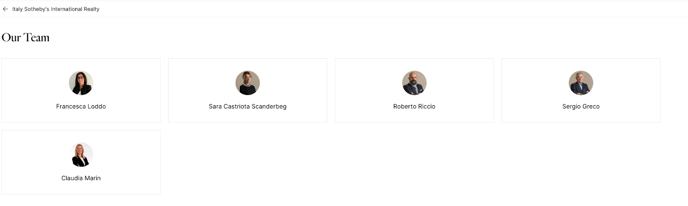
Please read this article to learn how to add agents to your listings.
If you want to add a company description, languages, or social media links, please refer to this article.
Additional Information
Office features may vary between subscription levels. A Premium subscription offers almost all the same features as the Elite subscription, except for a company URL and background cover.
For further information, feel free to contact our customer team at support@jamesedition.com. We would be happy to assist you.
Did this answer your question?
