What is the Business Page and how do I find it? Here you will learn what is your Business page on JamesEdition Sarah
After registering on JamesEdition, each seller receives a business page. The link to your business page will look like this https://www.jamesedition.com/offices/your-company-name-XXXXXX. If you are not yet registered, please read this article to learn how you can start advertising your listings with us. With an Elite subscription, your business page contains:
Company name
Full company address
Website URL
Company logo and listing logo
Opportunity for potential buyers to contact you by clicking Send Message or Show phone number buttons.
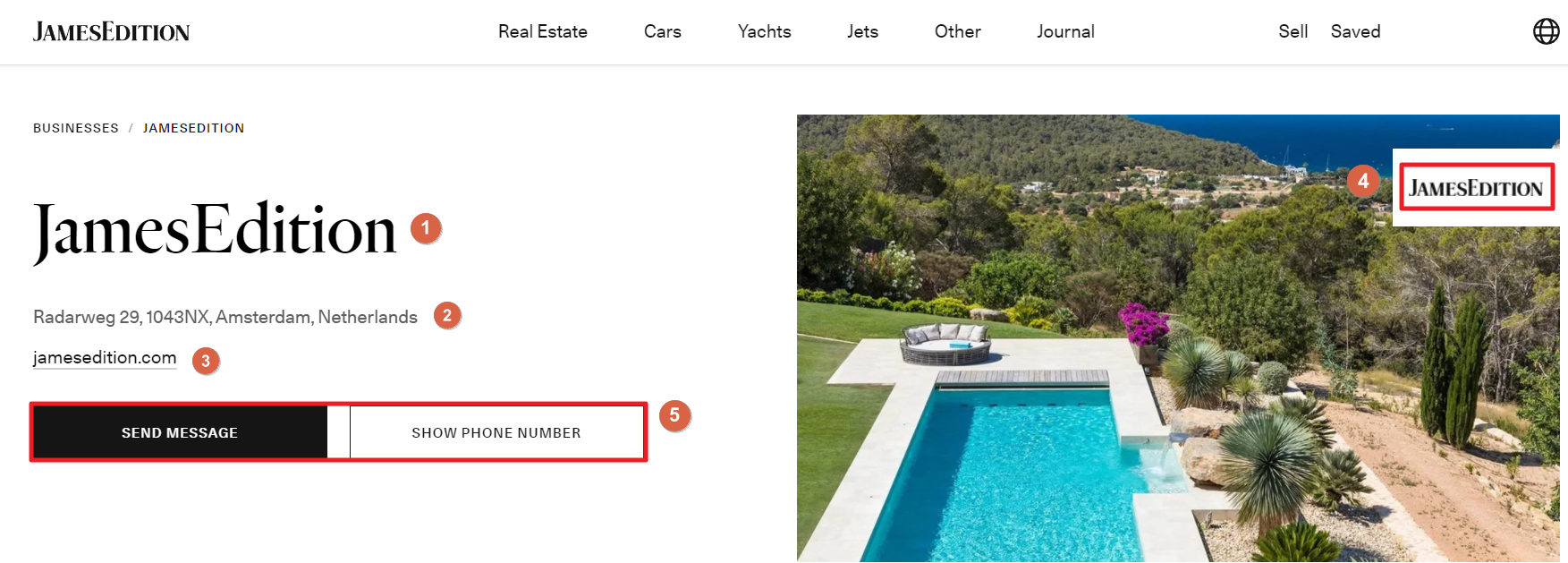
Below, you will find three tabs: Listings, Agents, and About.
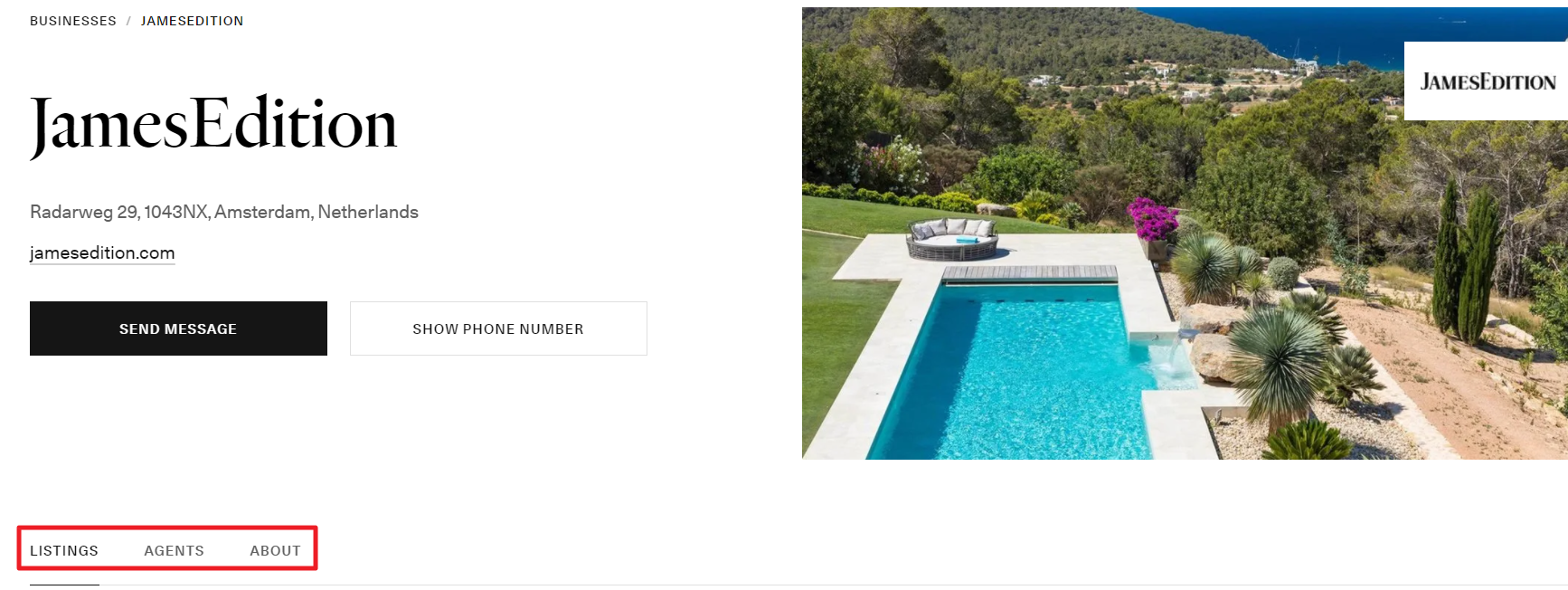
Under the Listings tab, all of your listings will be displayed with your logo and the assigned agent’s headshot.
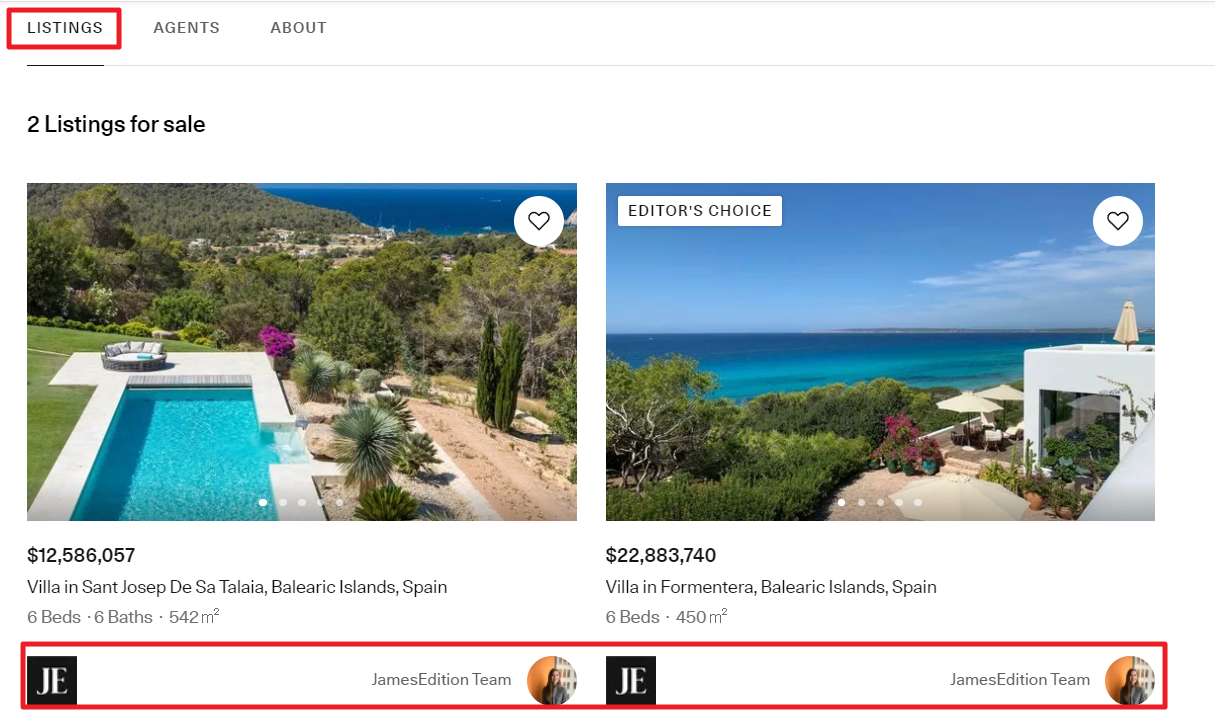
JamesEdition gives you two ways to add your listings: manually and automatically.
Note! If you did not choose a background image, our system will select the first image from your first listing and place it as your cover.
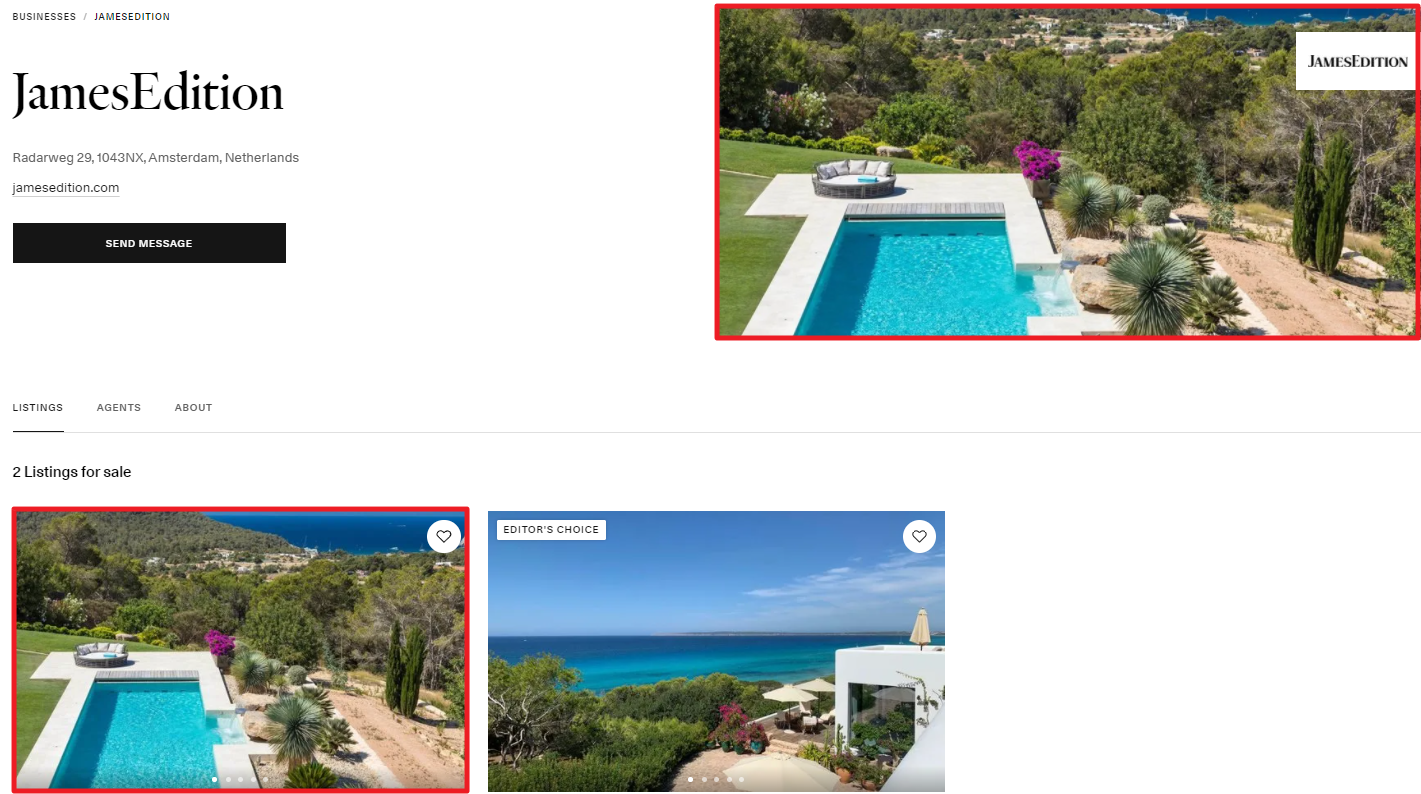
Note! The system puts automatically the logo on the cover photo (top right corner). For you to remove the logo from the cover photo, you need to remove the logo fully.
As a result, your listings will have no logo. We do highly recommend however putting the logo, as this is important in terms of the search results. It's great when people see your logo on your listings. You can see how to add your desired logo here.
Under the Agents tab will appear a list of all your agents with their names and headshots.
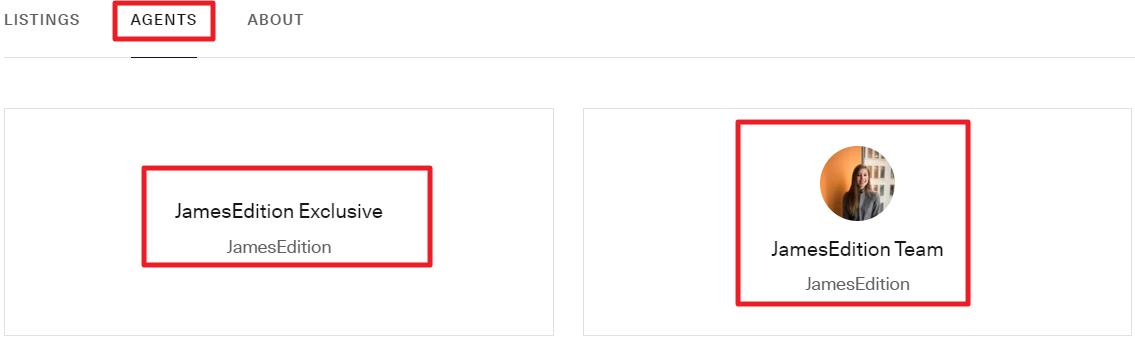
Please read this article to learn how you can add agents to your listings.
Under the About tab, there will be a full description of your company and links to social media channels.
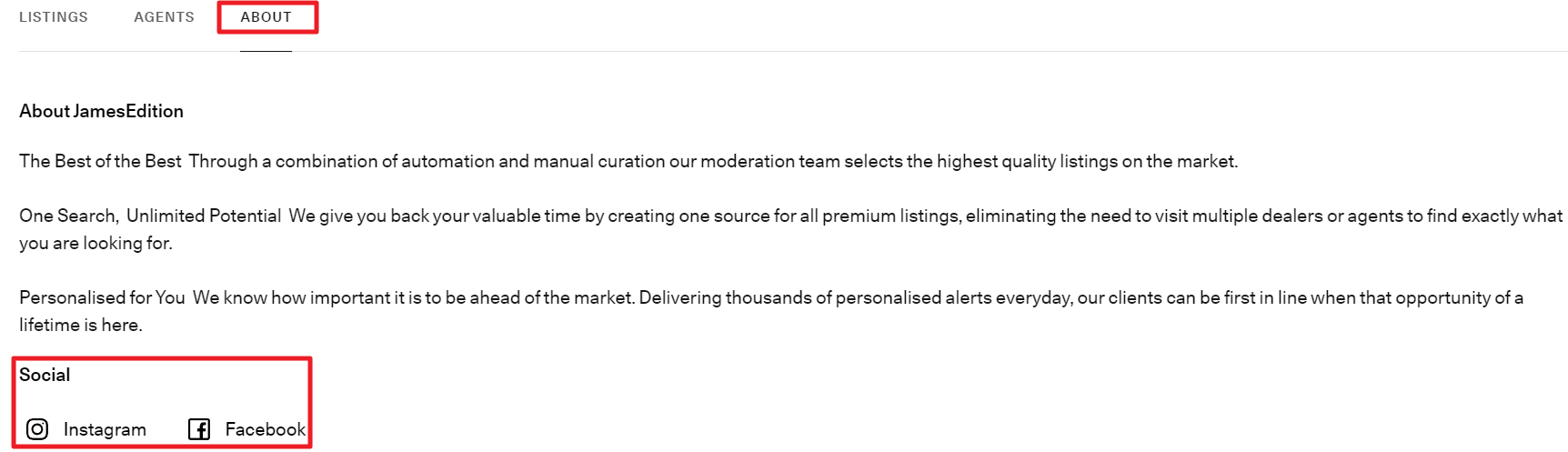
If you want to add a company description, please refer to this article.
With other subscription levels, features for the office vary. With a Premium subscription, you have almost all of the same features as the Elite subscription, except for a company URL and background cover.
Note! Please keep in mind that in the Real Estate section there is only Elite subscription available. However, if you are advertising in other categories you still can have Classic, Premium, or Elite subscriptions.
For more information, please contact our customer team, and we’ll be happy to assist you further, or book a meeting with us here.
Did this answer your question?.png?height=120&name=Shield%20Black%20Medium%20(2).png)