What are the Listing Badges and where do I find them?
Learn what are the badges and why we add them to JamesEdition listings
Badges make navigating the listings on our website easier and more delightful. Our beautiful badges indicate recent listing categorizations.
Five types of badges can be seen on JamesEdition listing thumbnails: New, Promoted, Price Drop, Video and Virtual Tour. You can see them not only on real estate listings, but also throughout other website's categories.
-
New - means the listing was created recently and shows the time since when the listing was submitted.
→ This badge is shown for listings with a creation date less than 72h.
→ For the first 23 h it will show the time in hours
→ After 24h it will show days → 1 day (24h), →2 days →3 days
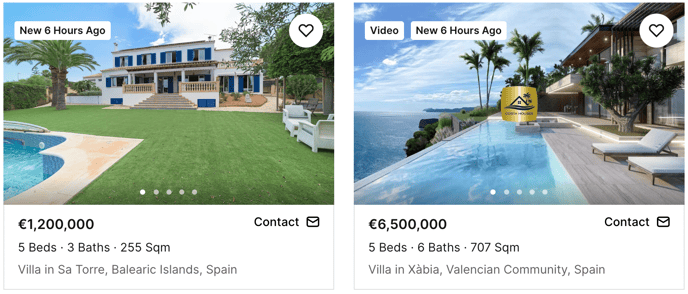
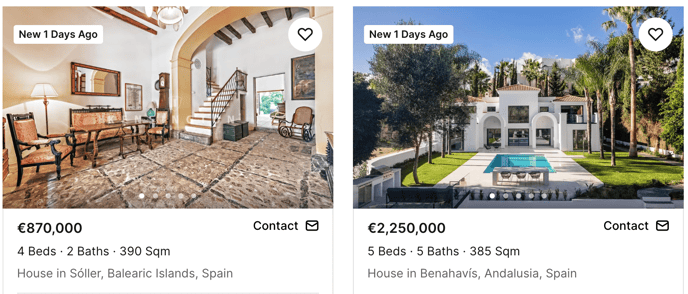
-
Promoted - this badge shows that this listing is currently promoted by the seller.
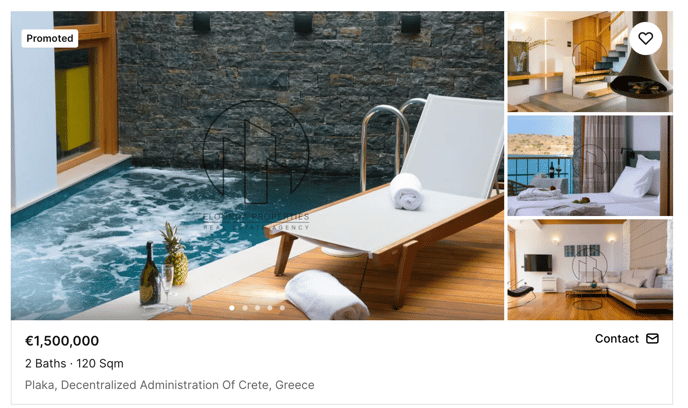
- Price Drop - this badge indicates that a price was cut by “X” (reduced total amount since the last update from the seller). It will be visible for 30 days since the price update.
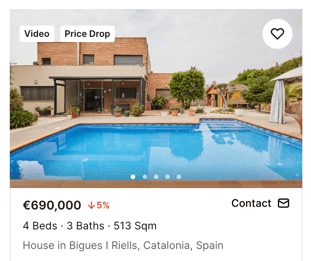
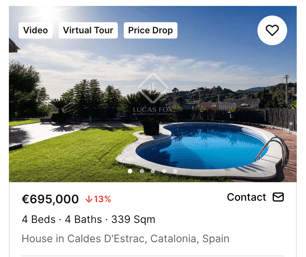
-
Video / Virtual tour - demonstrates that this listing contains a video file or a 3D view about the property. You can see the video tour or walk through and experience the property in every detail by clicking on the listing. We currently support Matterport, iGUIDE , My360 Virtual Tour, realisti.co, Nodalview, 3D vista and VIRTEA.
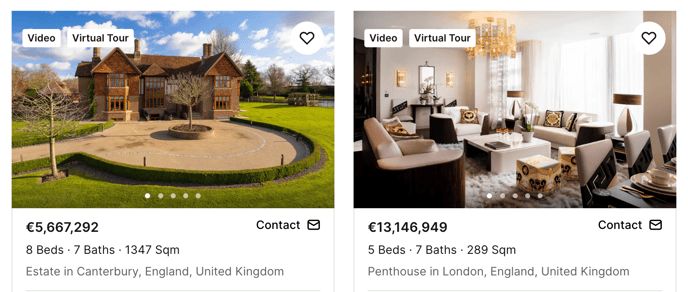
We hope this article was useful. If you have any other questions please feel free to contact our Customer Team for further assistance. We will be glad to help!