How do I remove a listing?
In this article you will learn how you can delete your listings
-
In the Listings section of your account click on the listing that you want to delete. It will open in a popup window.
-
Then click the Unpublish button. Your listing will become inactive
Note! If you have an automatic integration, please remove the listing from your feed, and during the next update, which happens every day, the listing will also be removed from your JamesEdition account.
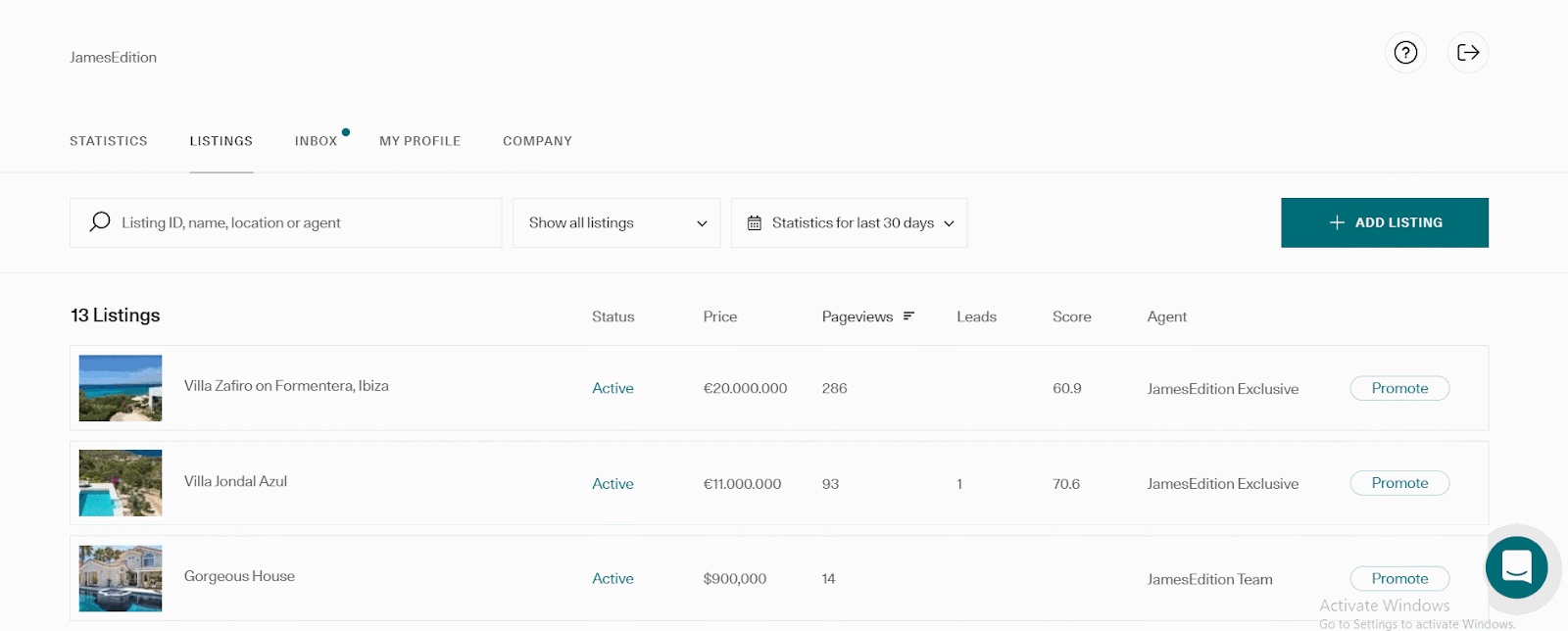
When a listing becomes inactive, it will no longer be visible on JamesEdition. However, it will still be listed as inactive in your backend. If you want to only see the active listings, you can use the "active listings" filter.
If you want to remove the listing completely, feel free to select it first and then click the Delete button:

Please note, that the deleted listings can't be restored.
Did this answer your question? Please let us know by sending an email to support@jamesedition.com.