How do I receive leads?
In this article, you will learn how buyers can contact you and how you can receive leads from them
We moderate all written inquiries that we receive before forwarding them to our sellers. When a potential buyer sends an inquiry concerning a particular property, their message first goes to our moderation system. If you are interested in learning how buyers can send inquiries, please refer to this article.
Upon receiving inquiries, we carefully review and moderate them to prevent scammers and spammers, such as individuals making multiple inquiries without genuine intentions to purchase. We review the messages to ensure they are respectful and not offensive. Additionally, we verify the sender's details against our database of blocked senders, which has been developed over more than a decade of marketing high-end items. Individuals who are on the blocked list are unable to submit further inquiries through our website.
Note! While we ask buyers to provide contact details, such as a phone number or an email address, we do not require them to include both; they may choose the one they prefer. This approach respects the buyer’s privacy and makes the inquiry process more accessible and comfortable for them, ultimately increasing the likelihood of genuine inquiries.
If an inquiry appears credible and appropriate, the system will automatically forward it to you. Inquiries will be sent to your account email address and also to your agent’s email address if there is an agent assigned to your listing. If you wish to add agents to your listings, please read this article.
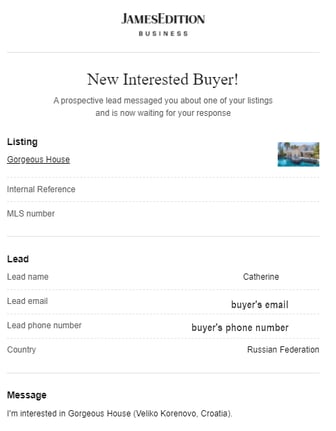
You can find all your leads in the Inbox section of your Business account.

If you click on the message, you will see the following:
-
Listing details
-
Buyer's contact details
-
You can reply to the buyer via email.
How can I add a secondary email for leads?
You can also add a secondary email address if you'd like to receive leads and manage all of your agents' leads in one place. Additionally, you have the option to route leads to your internal lead-tracking system. To add a secondary email for leads:
-
Go to your Business account section Company.

2. Scroll down to Contact Information and Enter your Secondary leads email address.

3. Click the Save button.
When you receive an inquiry, you can contact the potential buyer using the provided contact information and negotiate details directly. If you have any questions about inquiries or leads, please contact us.
Potential buyers may give you a call as well. Your phone number is available in the contact form.
Did this answer your question?