How do I find my invoice?
In this article you will know where and how you can find your invoices
JamesEdition is working with a payment provider called Chargebee. Chargebee is the subscription billing and revenue management platform. All the information about your payment history and subscription is aggregated by them.
In order to find your invoice you will need to do the following:
-
Go to Chargebee page where you can Manage Your Subscriptions
-
Enter your email address to login and click the Continue button
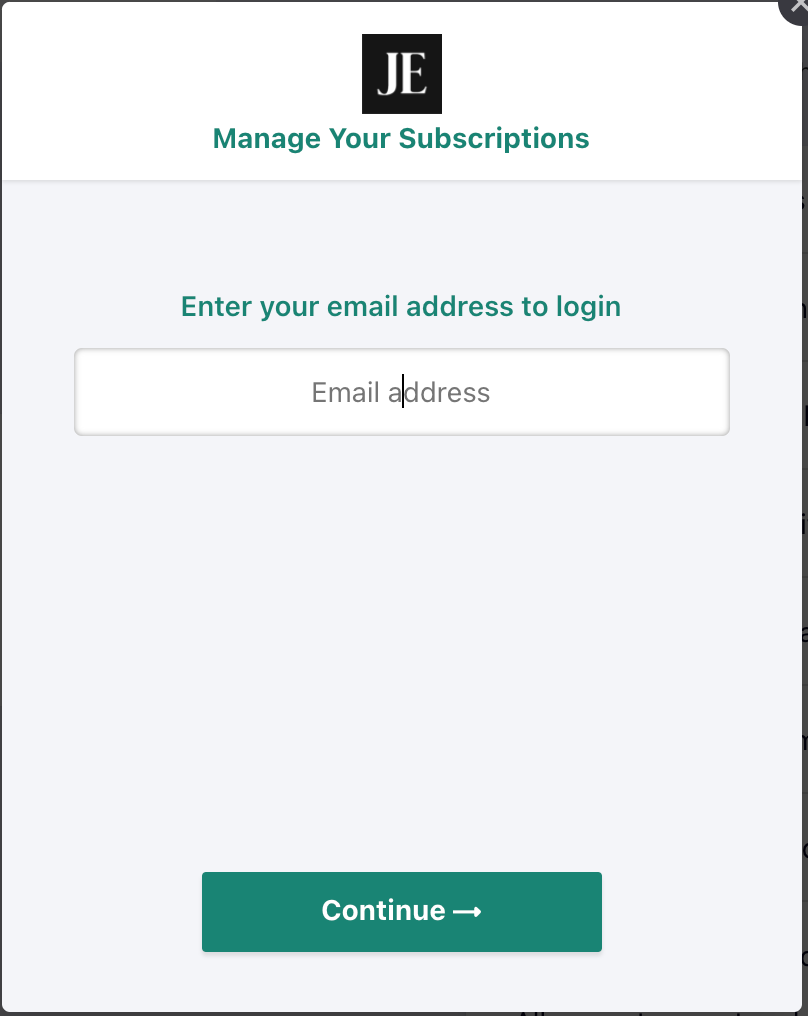
Note! The email you will have to use to log in will be your email address where you receive all the emails from Chargebee. Basically, the email where you receive the invoices.
-
Enter one time password sent to your email address to continue as shown on the screenshot below and click the Login button
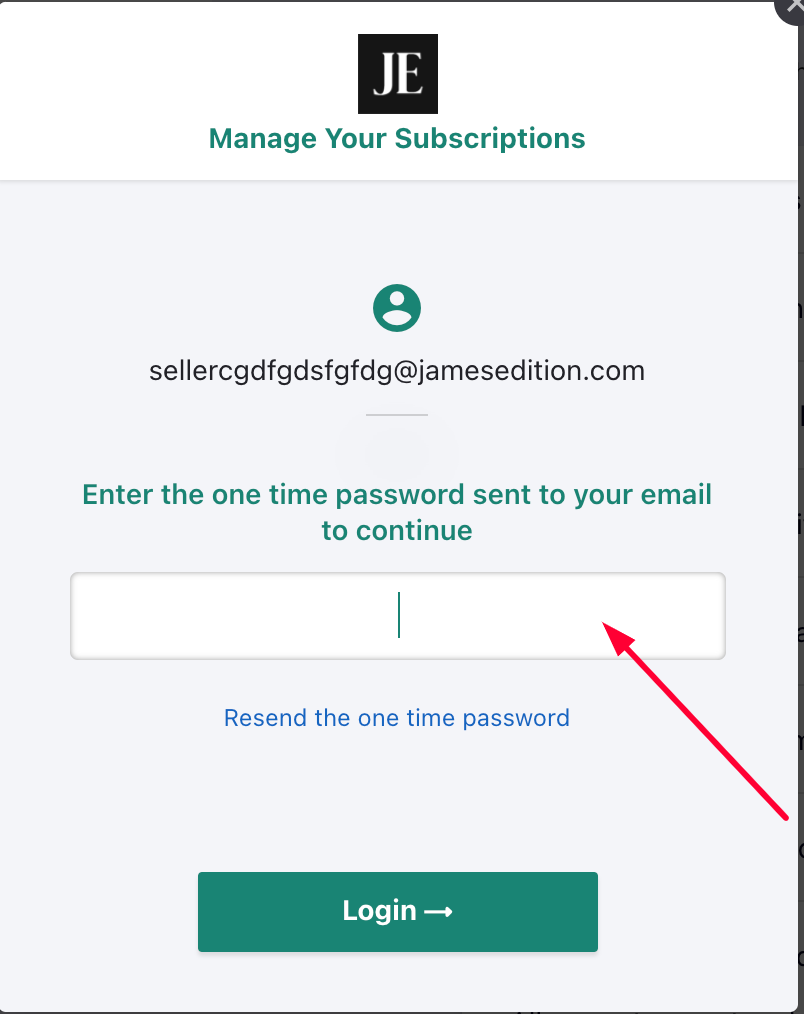
-
Once logged in, click on the Billing History as shown below
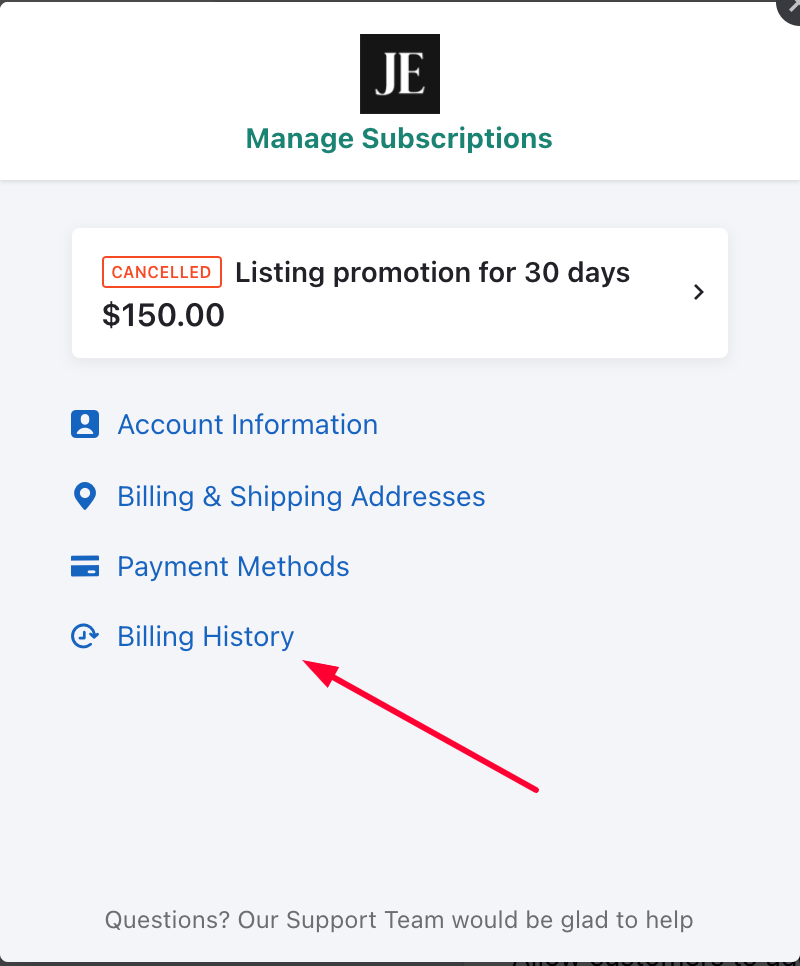
-
You will see your invoice under the Billing History tab. You will need to click the Download button to get it.
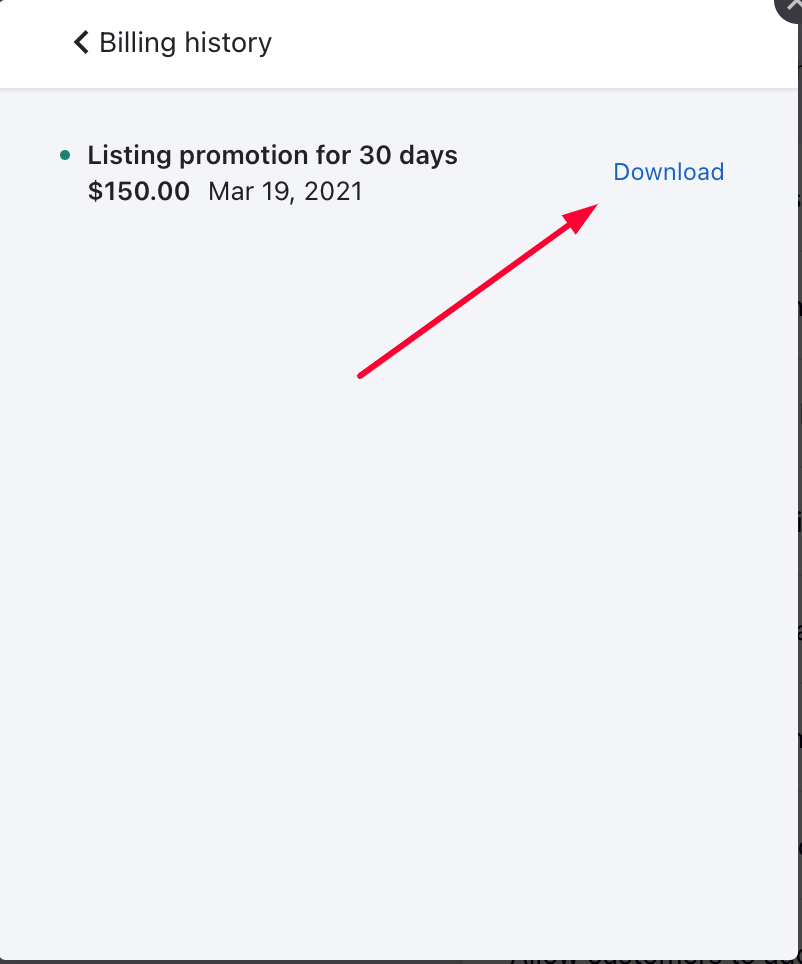
If you have any questions please feel free to contact our Customer Team.
Did this answer your question?