How do I add a listing automatically?
Here you can learn how to add listings if you have XML feed
Want to publish your listings on JamesEdition automatically using an XML feed?
There are two ways to automatically share your listings/properties:
-
Share an XML feed using JamesEdition format. If you want to build your own feed, please follow these instructions to comply with JamesEdition format.
After this:
-
In your Business account go to section Listings
-
Click the Add Listings button
-
Then choose option Import Listings Automatically and click the Import Listings button
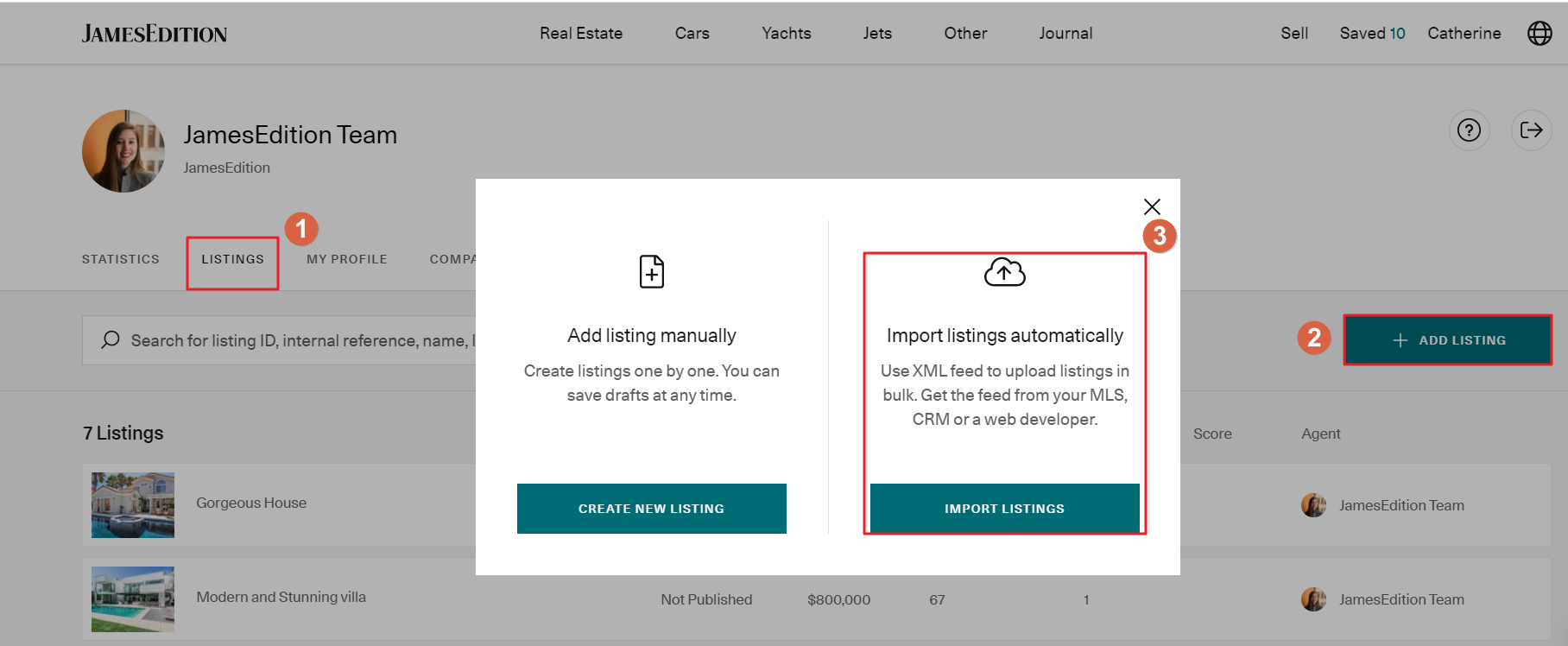
4. Paste in the JamesEdition feed URL and click the Start Import button
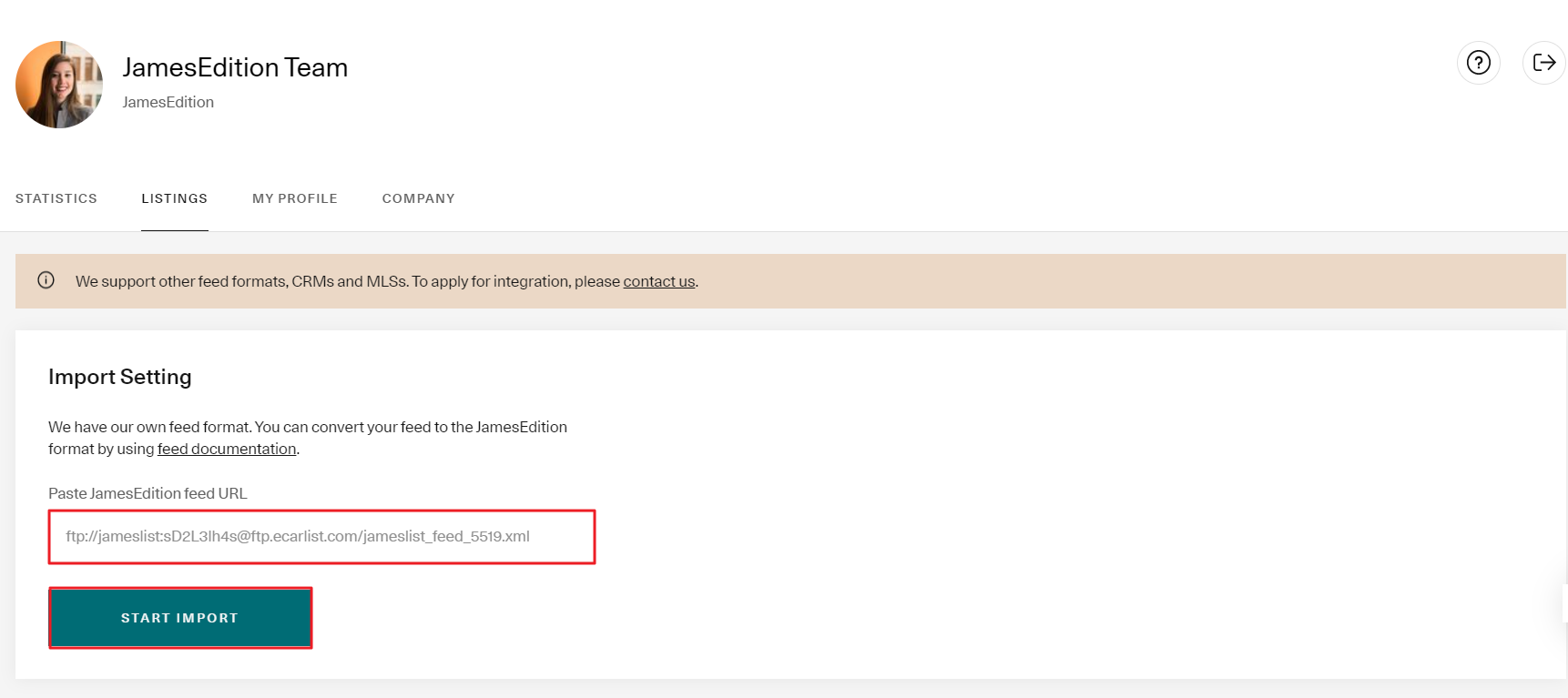
2. Share an XML feed using your own format or the format used by your CRM system or MLS. You can contact us for more information on the list of CRM/MLS systems we work with.
Buyers can use the amenities and features of your properties (sea view, pool, fireplace, etc.) to narrow down the search results. We strongly recommend including those in your feed or listings description. Also, pay attention to the key important information about the listings, i.e. Number of Bedrooms, bathrooms, Living and Land areas are mentioned inside your feed.
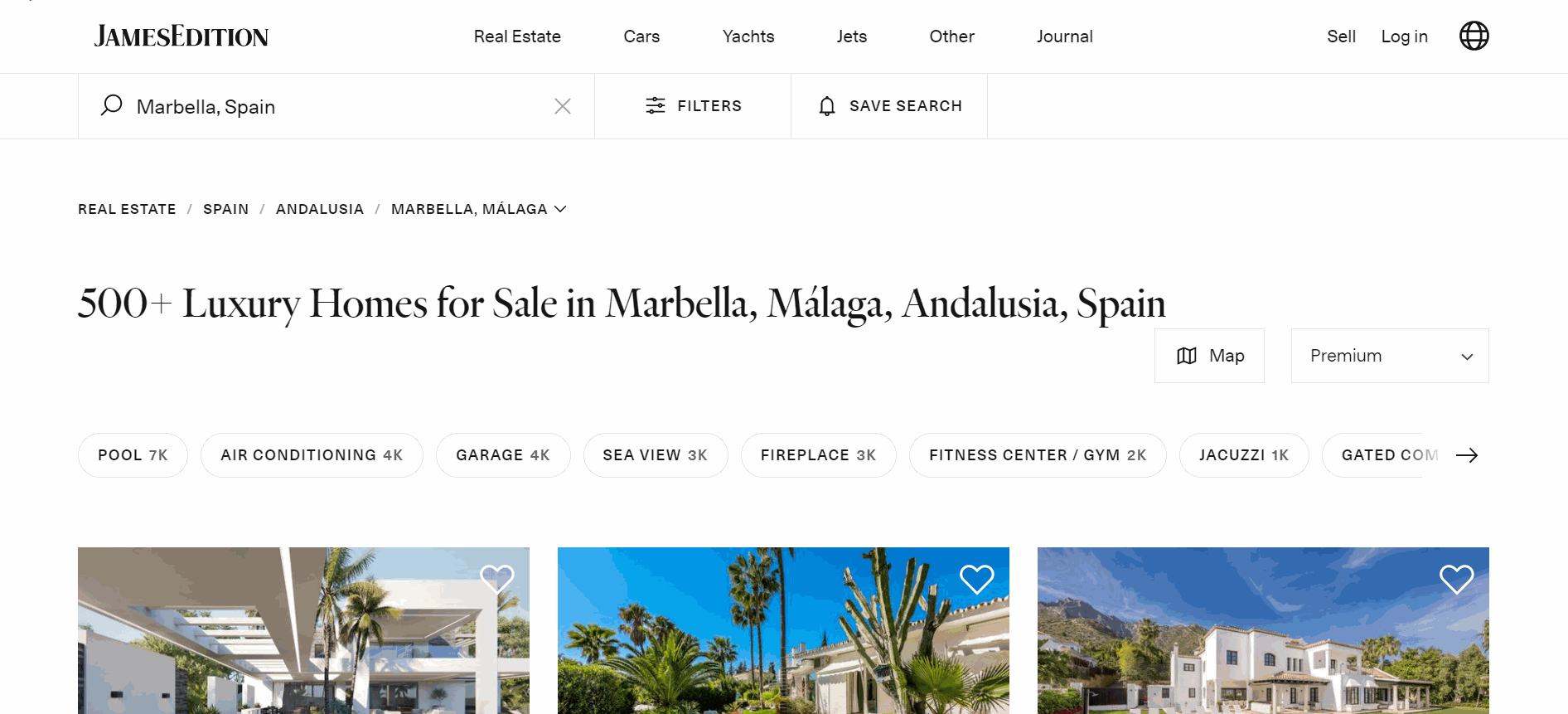
Did this answer your question?