How can I make sure I am logged in with the correct email address?
If you want to login into your JamesEditon account you should do the following:
Go to https://www.jamesedition.com/ and click the Login button at the top right corner
Enter your login and password
And click Continue
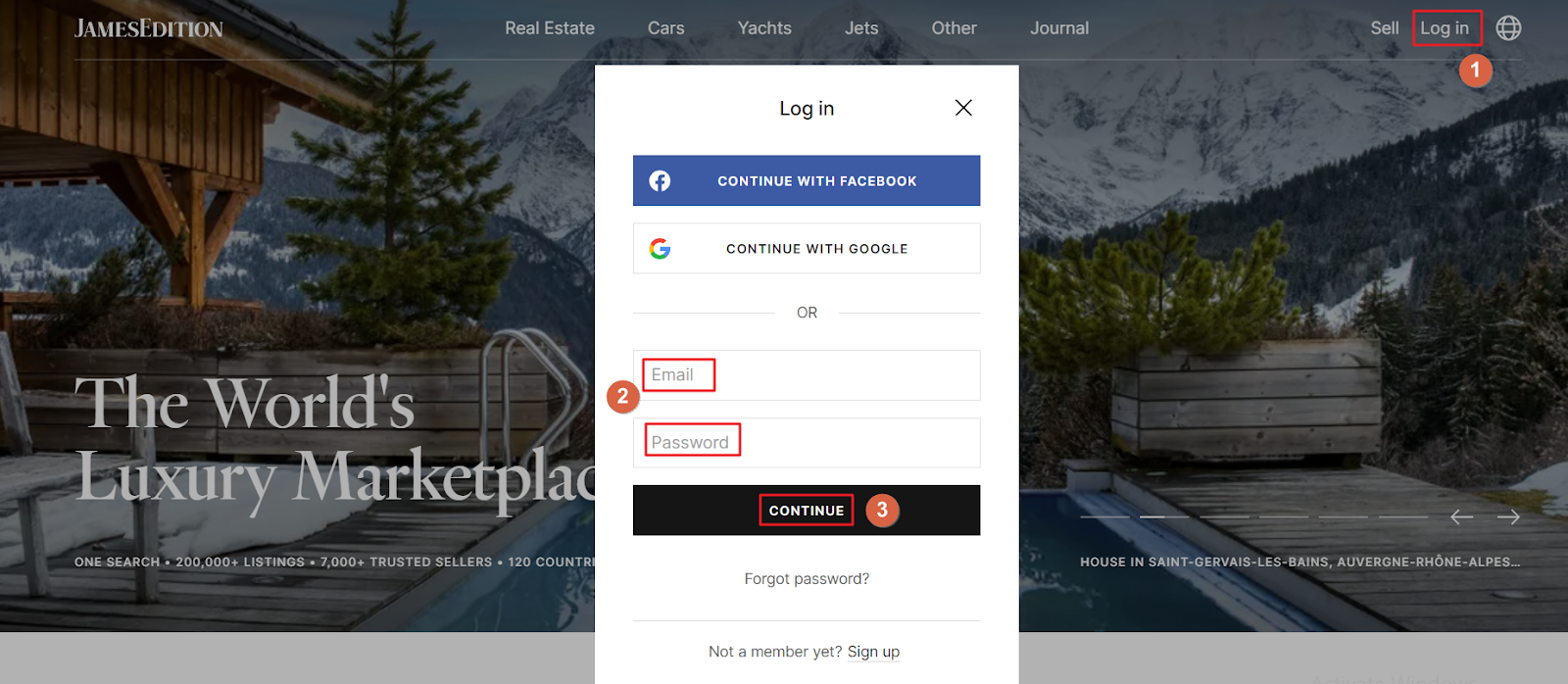
If you forgot your password please refer to this article to reset it.
When you are logged in to your JamesEdition Seller’s account, when pressing on your name at the top-right corner, you should see My Listings as the first option.
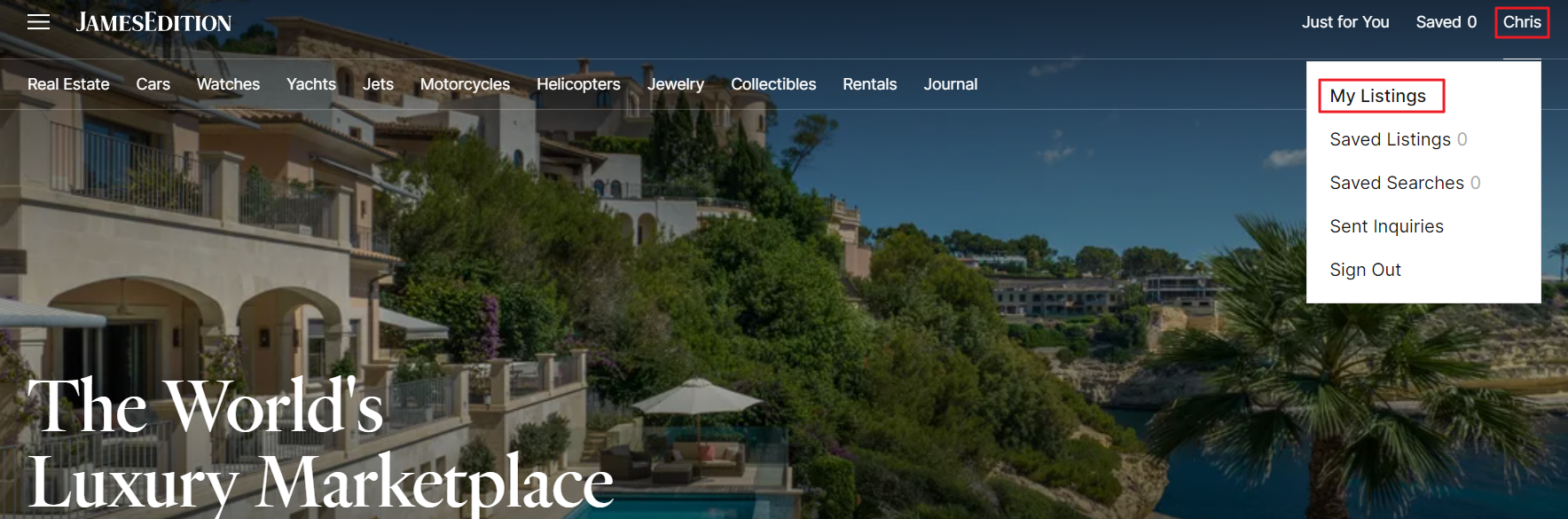
In case you don’t have the My Listings option, it means you are logged in with the wrong email address.
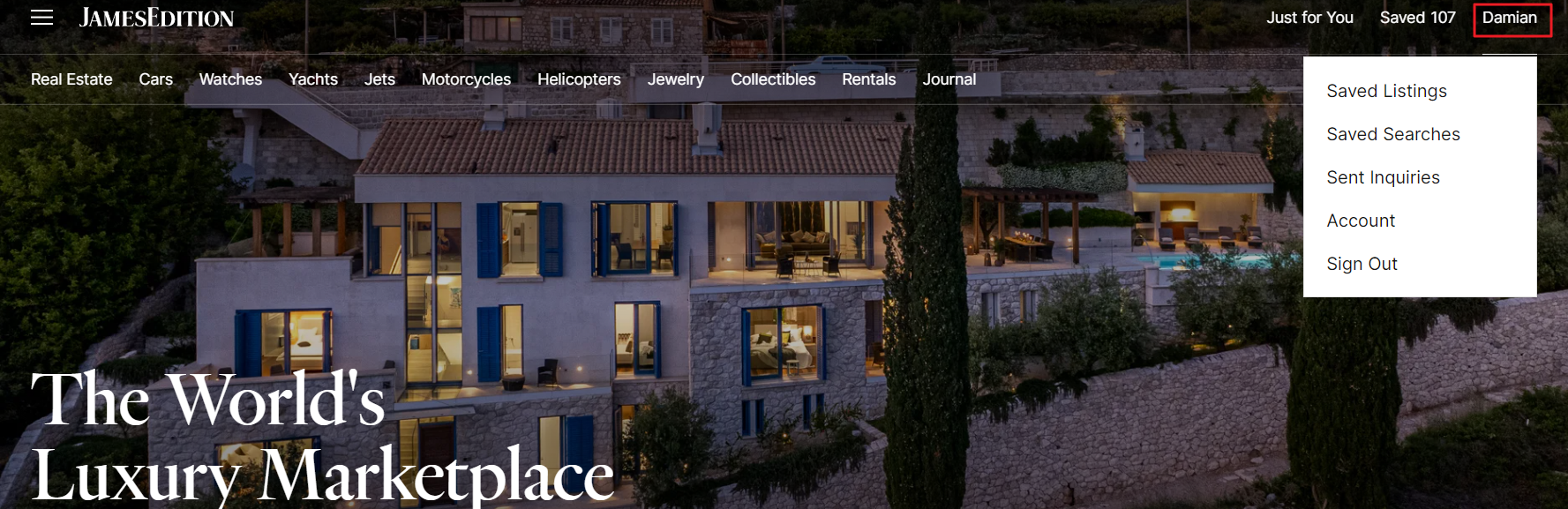
It is very easy to check the email address you are currently logged in with:
Click on your name at the top right corner, as shown in the screenshot, then press on Account
Once in your account, you will see the email address which was used to log in
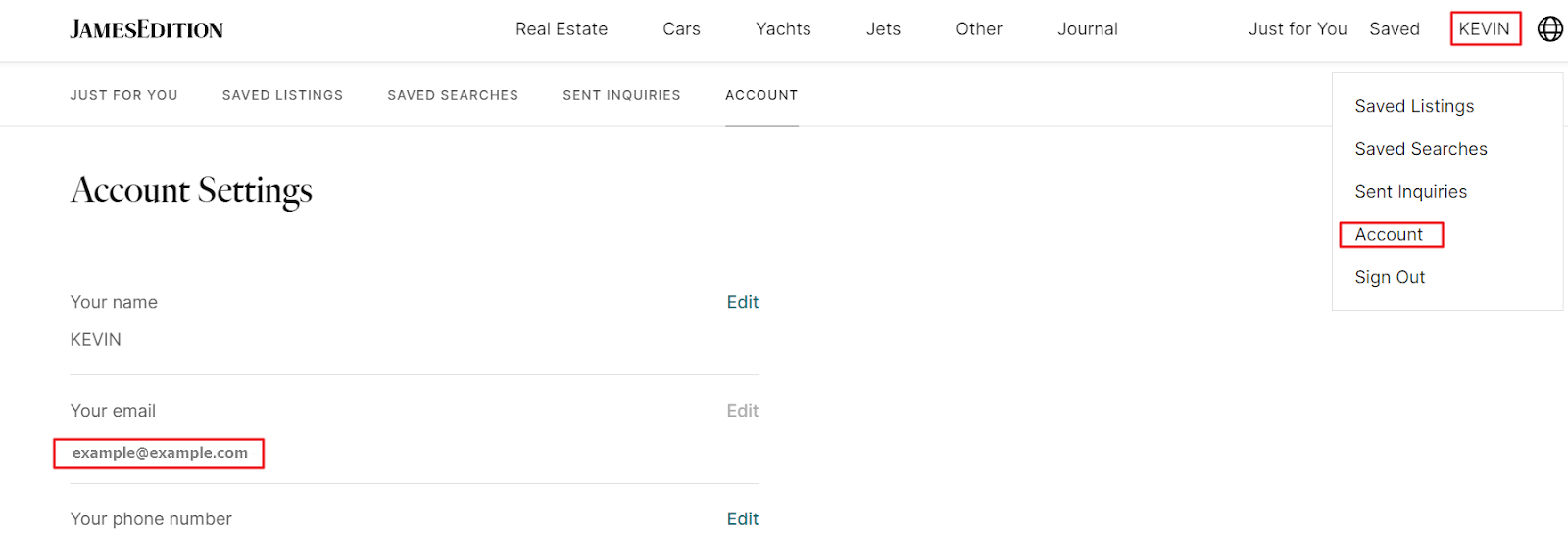
You can always Sign Out of your account and log in using the correct email address which you have initially used for creating your seller’s account.
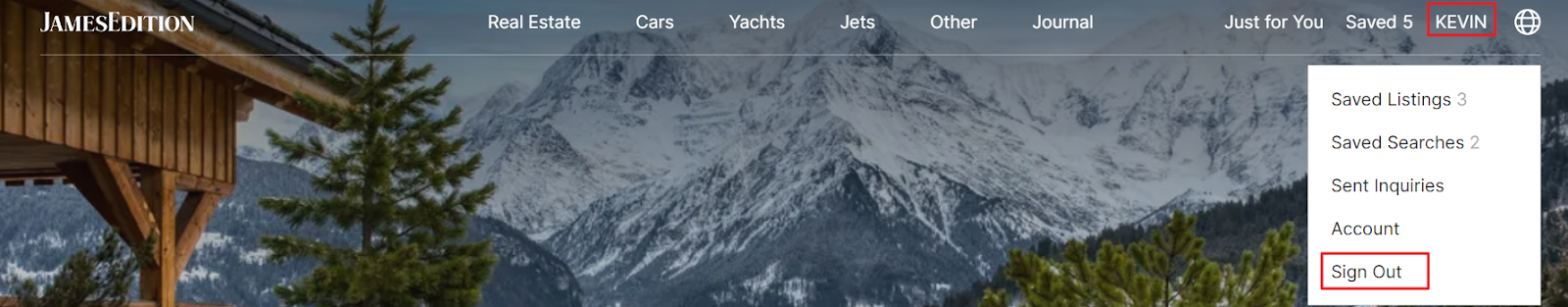
Note! The correct email address should be the one you received the invitation to join JameEdition. If you don’t remember your login email, please contact us.
Once logged in with the correct email address, you will be able to access section My Listings by clicking your name in the top right corner.