How can I advertise other products on JamesEdition?
This article is applicable to advertising in all other categories except for Real Estate. If you want to advertise Real Estate, please refer to this article.
You can apply to become a Business Seller on this page. You simply need to choose a category, enter your email address, and click the GET STARTED button.
You can upload up to 10 or 50 listings. It is also possible to pay for your subscription on a yearly basis. Just move the switch from Billed monthly to Billed annually. If you want to advertise more than 50 listings, we are happy to craft a custom offer for you. Click the TALK TO US button to schedule a meeting with one of our representatives.
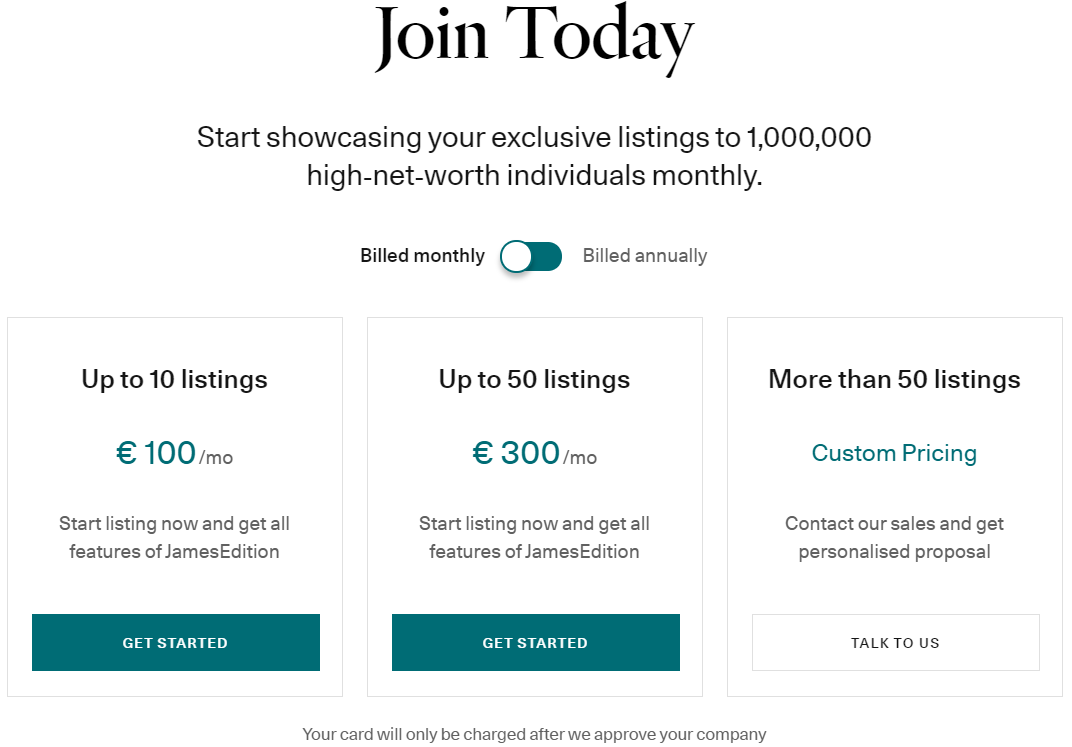
Now you can authenticate your payment method by clicking the GET STARTED button.
Note! You are not purchasing a subscription yet; you are just authenticating your payment method. We won't charge you any money at this point. First, our moderation team needs to approve your company.
After clicking GET STARTED, you will be navigated to a shopping cart where you can edit your account details and email. You will need to enter your billing address in the form which appears. You can simply enter your street on the Address Line. All other information will be entered automatically. You will need to enter your payment details as well. Payment options include credit card or PayPal.
Note! Prices displayed on the promotion page are net after VAT. Please enter your valid registered VAT number during this step to remove the extra charge. VAT will only apply if your business is registered in the Netherlands (as this is the place of business for JamesEdition B.V.) In such cases, you will need to request a VAT refund from Belastingdienst.
Please keep in mind that the email address and account details you provided here will not be associated with your JamesEdition Business Account.
After your payment method is authenticated, you will receive an email to create your account on JamesEdition. The email will be sent to the email address that you entered on this page. To create an account, you will need to register, as described in this article.